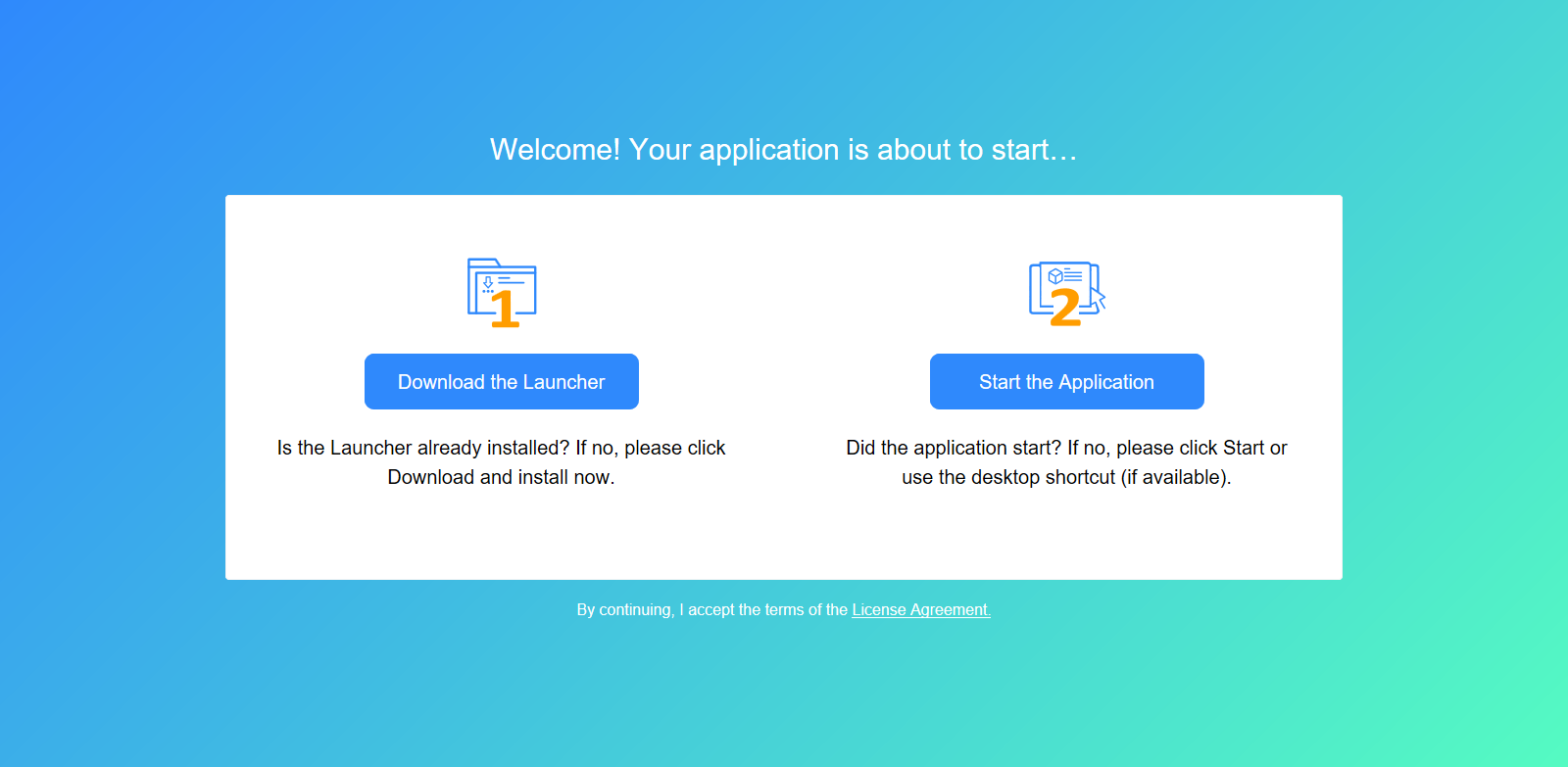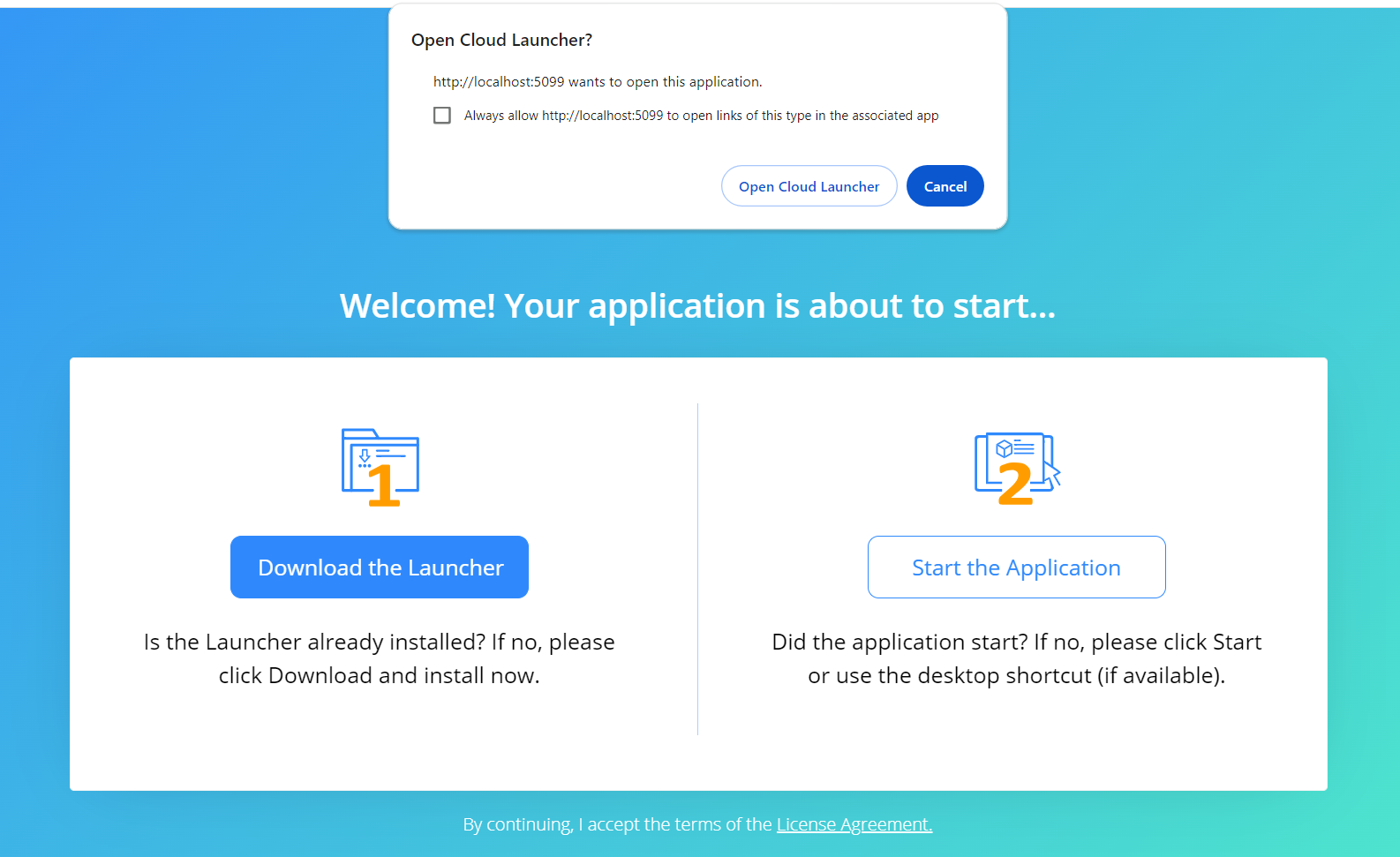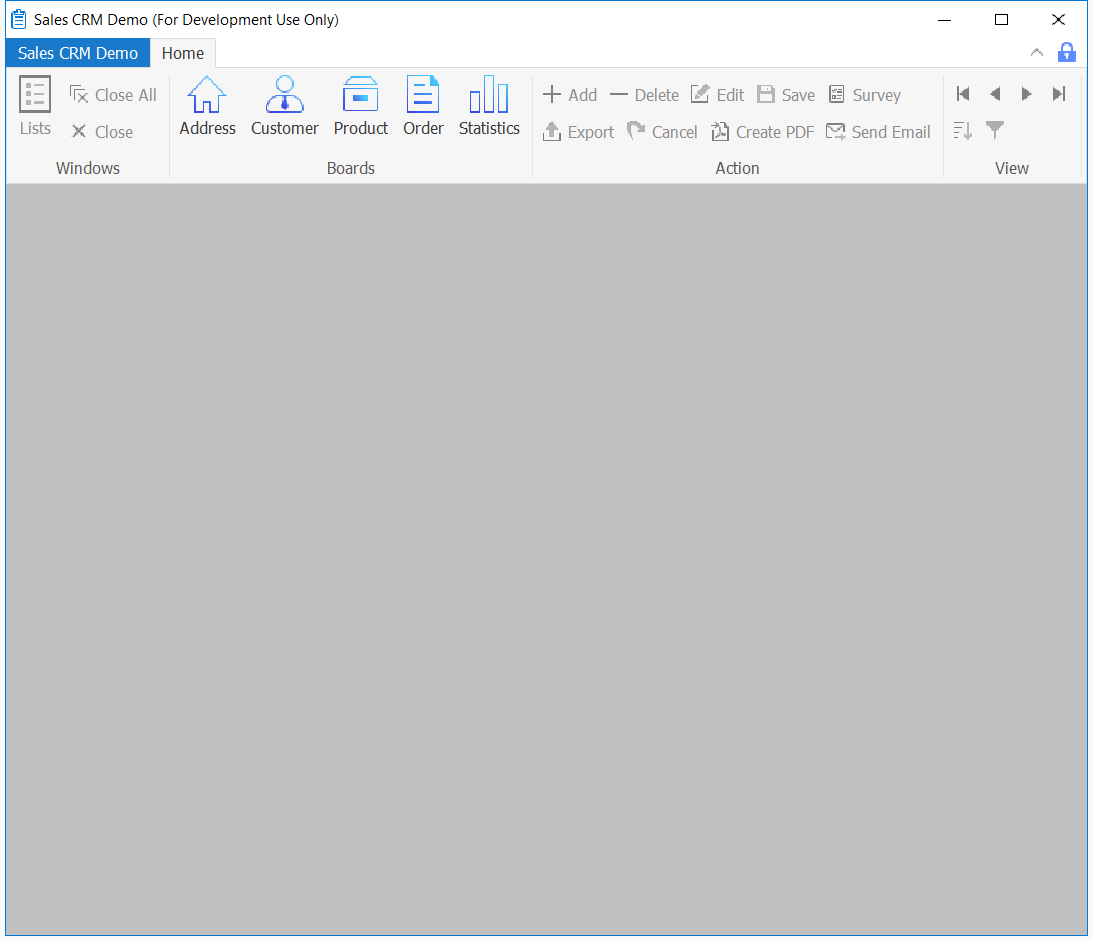When running the application for the first time, the setup file of cloud app launcher will be automatically downloaded first.
If the download does not begin automatically, click Download the Launcher to download the setup file, and then run the setup file to install the launcher. For more information about launcher installation, refer to Install cloud app launcher.
After completing the installation of launcher, click Start the Application. The user may be asked by the Web browser whether to open the cloud app launcher. This is a browser behavior. Select Open Cloud Launcher to proceed.
The application will be automatically downloaded and run through the launcher.