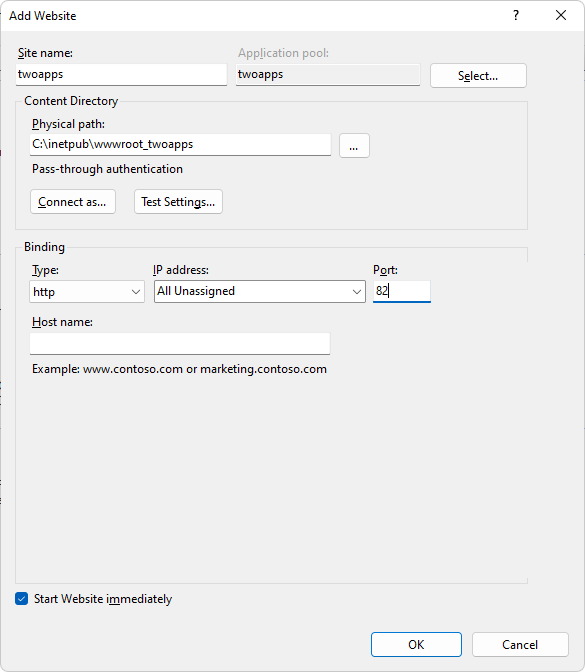Let's create a new IIS web site for hosting the applications.
(Suppose the IP address of the server is 172.16.100.35 using port 82 pointing to the physical path C:\inetpub\wwwroot_twoapps. You should replace "172.16.100.35" or "localhost" with your own IP address.)
Site name: You can name the site whatever you like, for example, twoapps.
Port: 82 in this example. You must make sure the port number is not occupied by any other program. For detailed steps, follow the instructions in Choosing an appropriate port number.
Physical path: C:\inetpub\wwwroot_twoapps in this example.
Note
If firewall is turned on in your IIS server, make sure to configure the firewall to allow the port number (82 or any port number you choose).