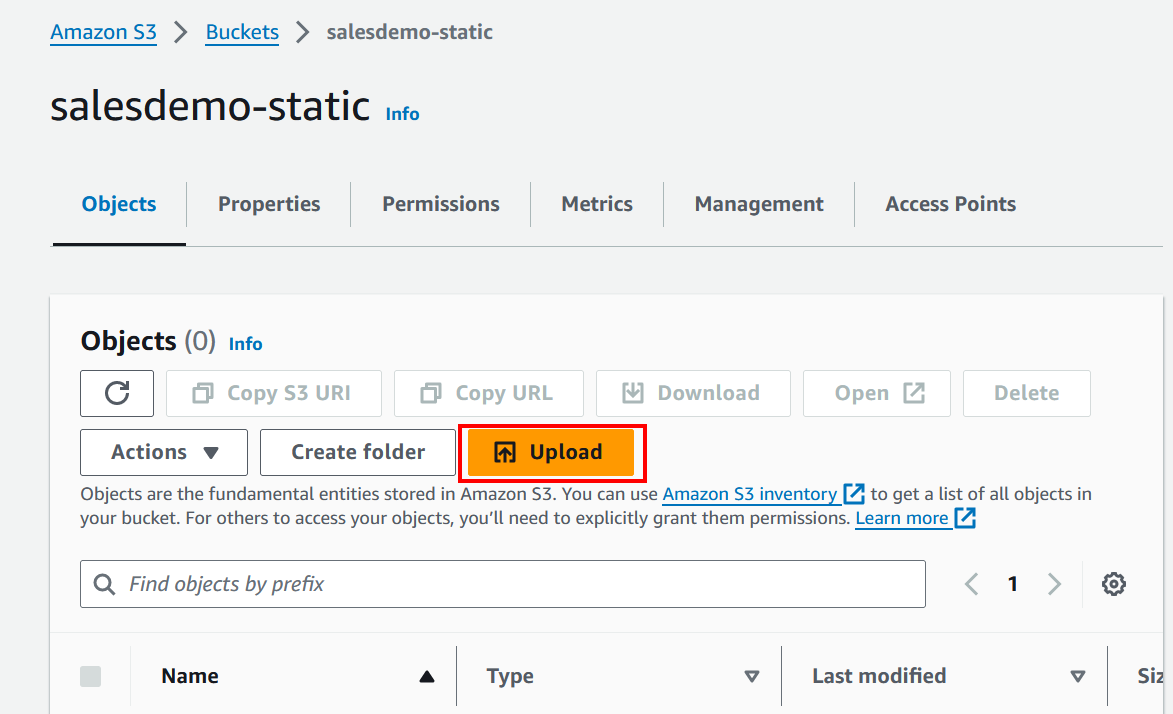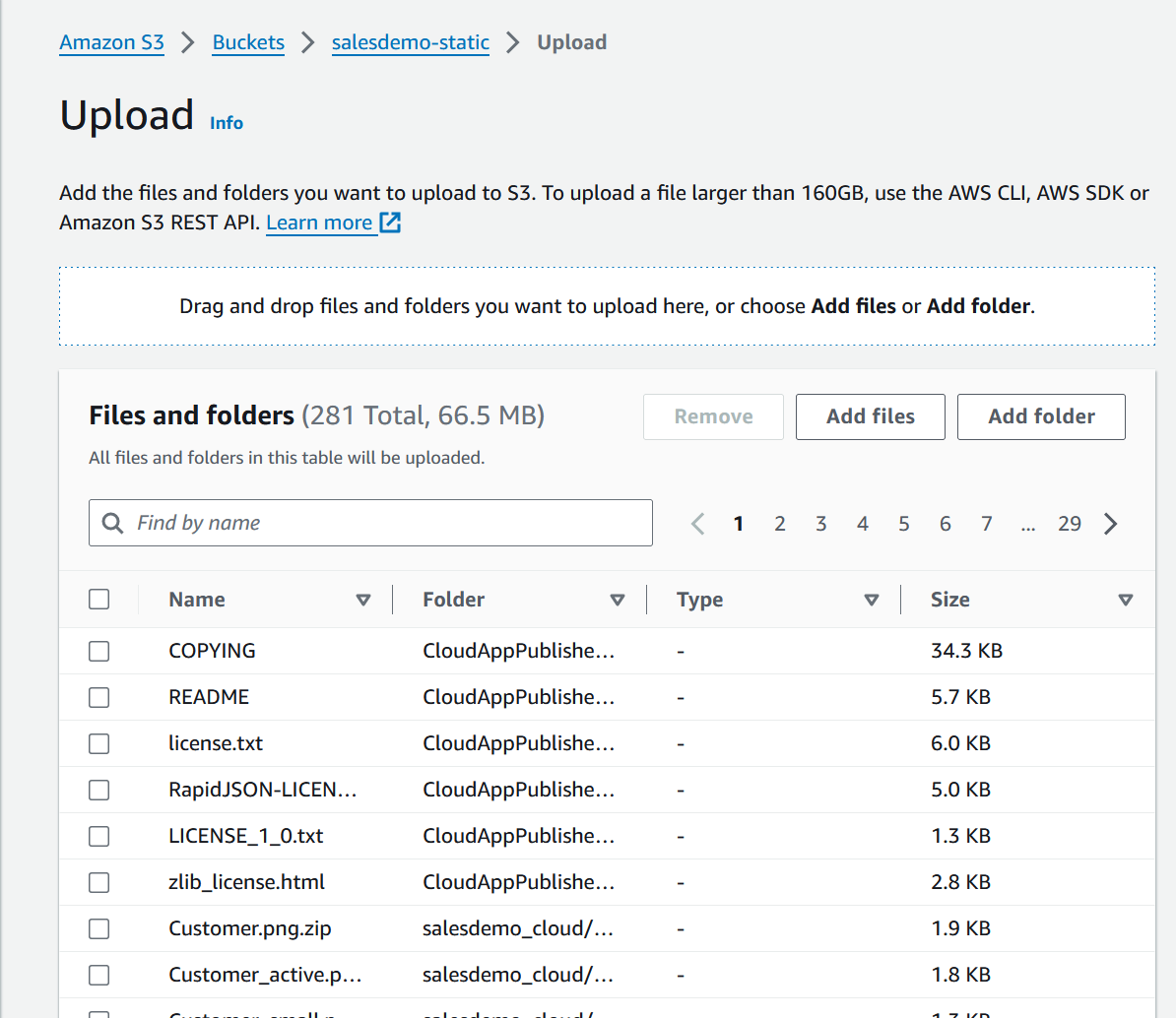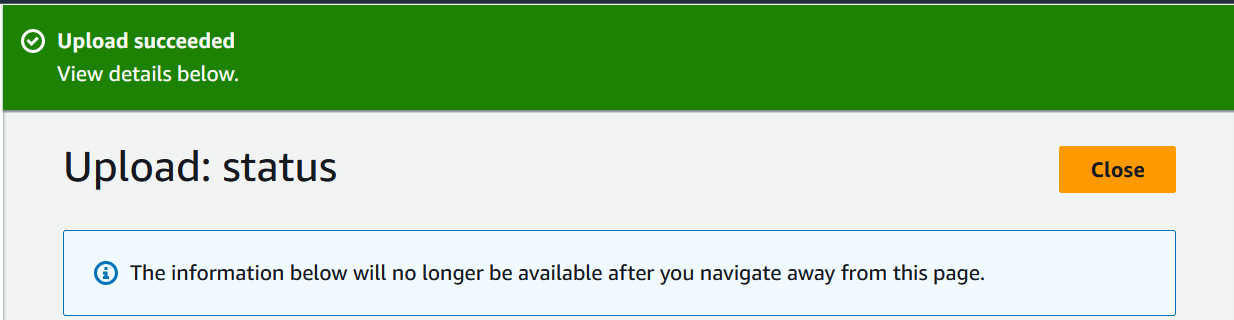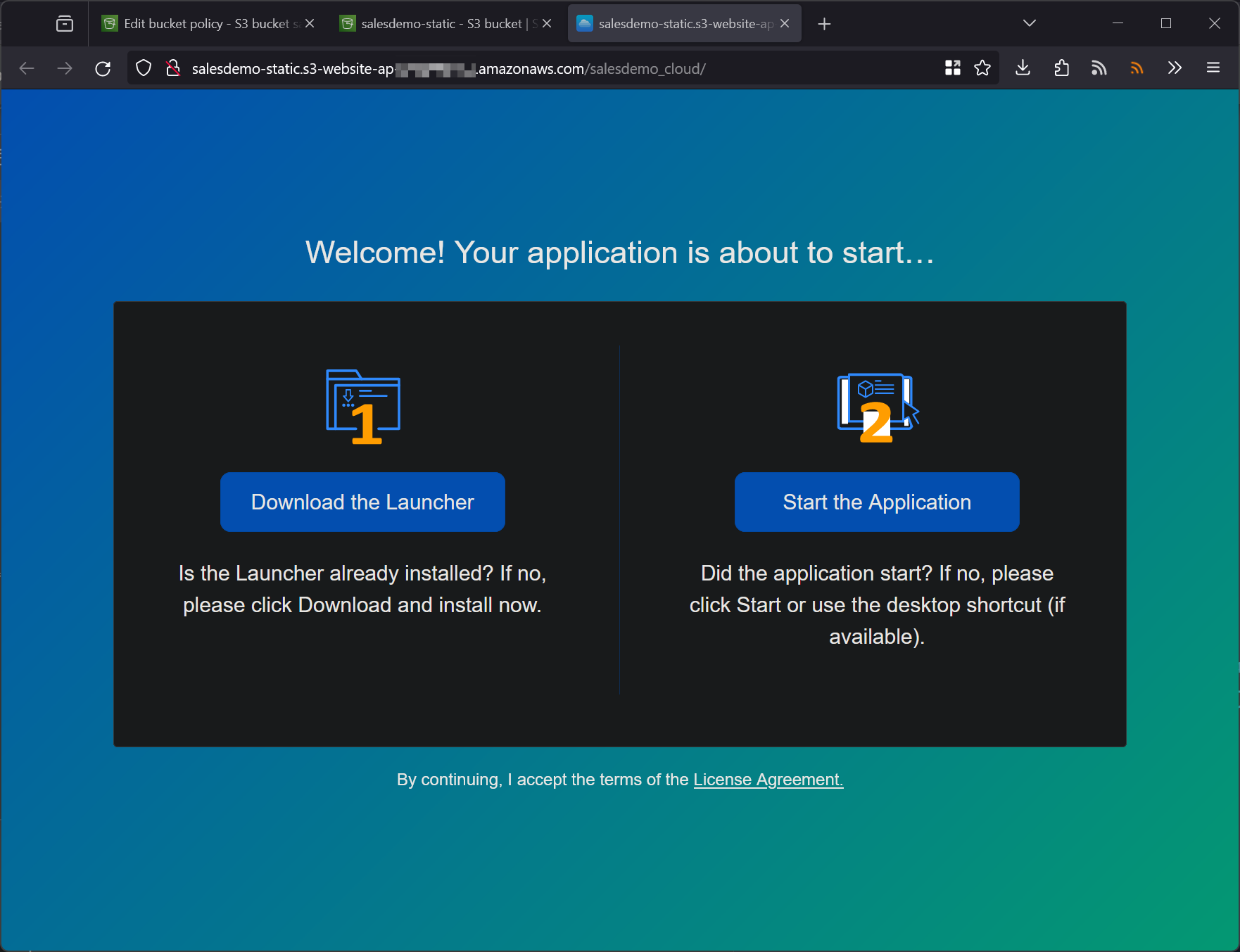Return to the S3 bucket you created and click the Upload button.
Drag and drop the salesdemo_cloud,
CloudAppPublisher and index.html
files onto the upload page and then click
Upload.
When the upload is finished you will see the following message:
Return to the bucket, and go to the Properties tab. In the Static website hosting section, there will be a link. This is the link to the published Cloud App. If you open the link you will access the Cloud App:
You should be able to run the application normally.