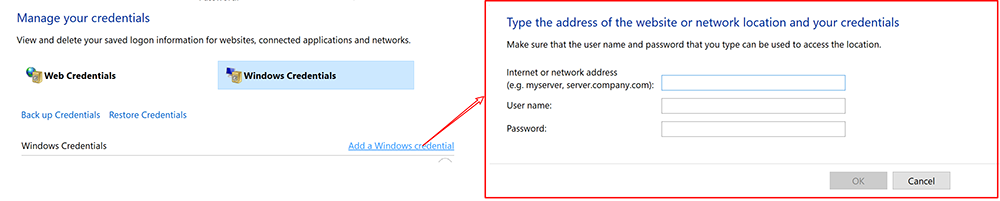If you are using Named Pipes to connect to a remote database, you may need to add Windows Credentials. Refer to the following steps:
-
Open the Windows search bar (or press Win + Q), enter "Windows Credentials" and then select Manage Windows Credentials.
-
Click Add a Windows credential.
-
Enter the IP address, username and password of the remote database.