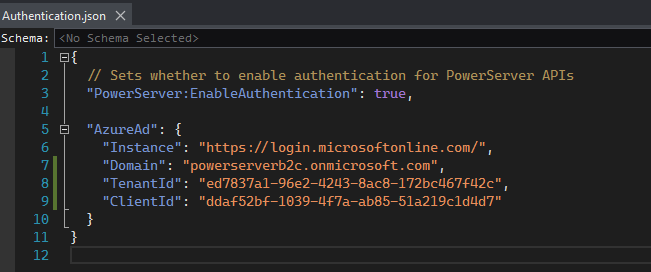The Azure AD B2C server address must be provided so that the PowerServer Web APIs can use it to validate the token passed from the client. And if validation is successful, it can get data from the database.
Note
The authentication template will be restored if the "Auth Template" option is changed and the PowerServer C# solution is re-built from the PowerBuilder IDE. Therefore, do not change the "Auth Template" option if you have made changes to the template in the solution (otherwise changes will be lost).
Get the Domain, TenantId and ClientId from Creating an Azure AD B2C tenant, then open the Authentication.json file to modify the authentication template.
"AzureAd": {
"Instance": "https://login.microsoftonline.com/",
"Domain": "powerserverb2c.onmicrosoft.com",
"TenantId": "ed7837a1-96e2-4243-8ac8-172bc467f42c",
"ClientId": "ddaf52bf-1039-4f7a-ab85-51a219c1d4d7"
}
Scripts for scenario 3:
"AzureAd": {
"Instance": "https://powerserverb2c.b2clogin.com/powerserverb2c.onmicrosoft.com/",
"Domain": "powerserverb2c.onmicrosoft.com",
"TenantId": "B2C_1_ps2",
"ClientId": "ddaf52bf-1039-4f7a-ab85-51a219c1d4d7"
}