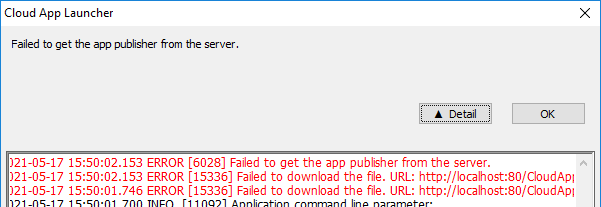The following error occurs when trying to run the installable cloud app for the first time.
ERROR [12424] Failed to get the app publisher from the server. ERROR [34720] Failed to download the file. URL: https://[server_ip]:443/CloudAppPublisher/runtime/21.0.0.1150/manifest.json, Error description: HTTP error.(error code: 404).
Cause 1 & Solution:
The cloud app launcher has not been uploaded to the server.
Upload the app launcher and runtime files according to the instructions in Upload the cloud app launcher and the runtime files; and then run the application again.
Cause 2 & Solution:
You may get the error launching a cloud app after deploying your PowerServer Web APIs to Azure App Service, because by default IIS on Azure App Service does not support to download static JSON file.
You can configure the web.config file in the CloudAppPublisher folder to enable the download of JSON files.
<?xml version="1.0"?>
<configuration>
<system.webServer>
<staticContent>
<mimeMap fileExtension=".json" mimeType="application/json" />
</staticContent>
</system.webServer>
</configuration>