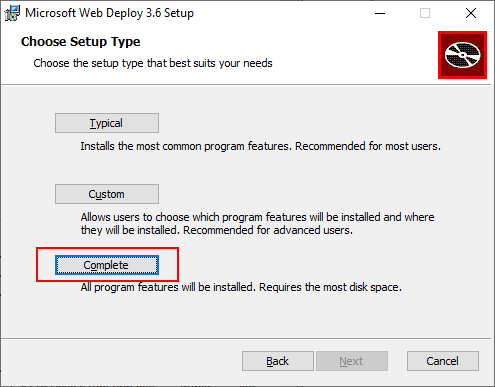You will need to install the Web Deploy supporting tool if you want to deploy the PowerServer project to the remote IIS server from the PowerBuilder IDE.
Note
Web Deploy is required only when you deploy to the remote server. If you deploy to the local server, there is no need to install Web Deploy.
Note
Web Deploy must be installed after IIS is installed. If you have installed Web Deploy before IIS, uninstall Web Deploy and then choose the Complete setup type to install it again; do not use the Modify feature to re-install Web Deploy.
Step 1: Download Web Deploy 3.6 (or later) from https://www.iis.net/downloads/microsoft/web-deploy.
Step 2: (IMPORTANT) Make sure to select the Complete setup type when installing Web Deploy.
Step 3: When the installation is complete, select Control Panel > System and Security > Administrative Tools > Services, and make sure "Web Deployment Agent Service" is running.
For more information about Web Deploy, refer to https://learn.microsoft.com/iis/install/installing-publishing-technologies/installing-and-configuring-web-deploy-on-iis-80-or-later.