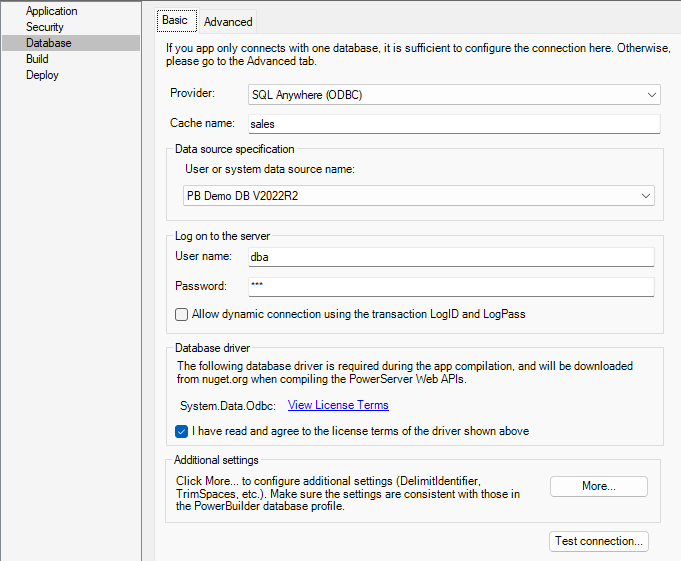Double check the database connection in the Database page of the PowerServer project painter.
-
Select Database page > Basic tab in the PowerServer project painter.
-
Make sure the selected provider is SQL Anywhere (ODBC) (or PostgreSQL, or SQL Server that you selected for running the demo during the product installation).
If you use SQL Anywhere as the demo database, no change is needed for the database configuration. If you use PostgreSQL as the demo database, the default login account (user/password) is postgres/postgres.
-
Make sure the option "I have read and agree to the license ..." is selected.
-
Click Test Connection to make sure the connection is successful.