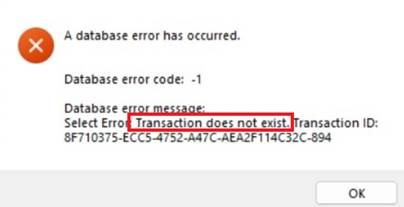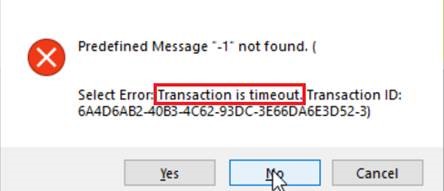The "Transaction does not exist" or "Transaction is timeout" error occurs when you run the installable cloud app and execute a database operation.
The "Transaction is timeout" error only occurs in a very short time when the transaction has timed out but not cleared yet (time-out transactions are cleared automatically by PowerServer every 60 seconds). When transaction is cleared, the "Transaction does not exist" error occurs.
Cause 1
The actual amount of time required to execute the database transaction exceeds the transaction timeout value, which is 120 seconds by default.
Solution 1
Increase the transaction timeout value based on the application’s actual requirement. Note that it is recommended to set the transaction timeout according to the needs of your application rather than excessively long. Please refer to Configure the timeout settings.
Cause 2
The transaction management in the original PowerBuilder code may have a defect in design. For example, when the transaction object has AutoCommit = false, some transactions are not committed or rolled back timely.
Solution 2
Add the corresponding Commit/Rollback logic to finish the transaction timely.
Cause 3
The difference in transaction mechanism between PowerBuilder and PowerServer can lead to timeout issues in stored procedure (or cursors).
In PowerServer installable cloud apps, network connection problems can cause commands to fail, and if the transaction timeout value is not set properly, it can lead to deadlocks of concurrent calls. Therefore, it is very important to set a proper value for transaction timeout in PowerServer. However, there is no such concept as transaction timeout in PowerBuilder traditional C/S applications because there is no network connection issues in C/S architecture.
Such difference would cause problems in PowerServer: during the execution of a stored procedure, if the transaction is not closed (when Commit/Rollback is executed explicitly in the code or AutoCommit = true), then when the transaction timed out in PowerServer, a "Transaction is timeout" or "Transaction does not exist" error occurs. PowerBuilder C/S app has no such error because the transaction never times out in PowerBuilder C/S app.
Solution 3
According to the usage of stored procedure and cursor in your project, decide whether you need to adjust the ProcedureInTransaction parameter of Transaction.DBParm in the code:
-
If the stored procedure is only used for querying purpose and does not involve any updates, it is not necessary to start a transaction (set ProcedureInTransaction to 0 to not start a transaction).
-
If a small amount of code uses the stored procedure for database updates, set ProcedureInTransaction to 1 during the update and then set it to 0 after the transaction is committed. This ensure the transaction is properly managed for the specific code segment. View code examples here.
-
If a large amount of code uses the stored procedure for database updates, and substantial code changes need to make, it is recommended to keep the default value (1) of ProcedureInTransaction and increase the transaction timeout value to 3600 or higher (to be the same as the session timeout value) so as to accommodate the potentially longer transaction duration. For how to configure the timeout value, refer to Configure the timeout settings.
Important
It is not recommended to use long connection to solve this kind of problem, because with long connection, the error still remains after it exceeds Transaction Timeout (it is not a feasible solution at all). To learn about long connection, you can refer to LongConnection.