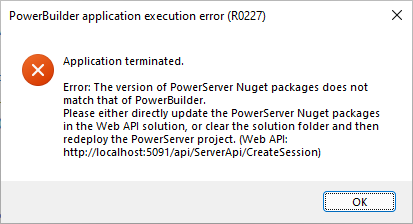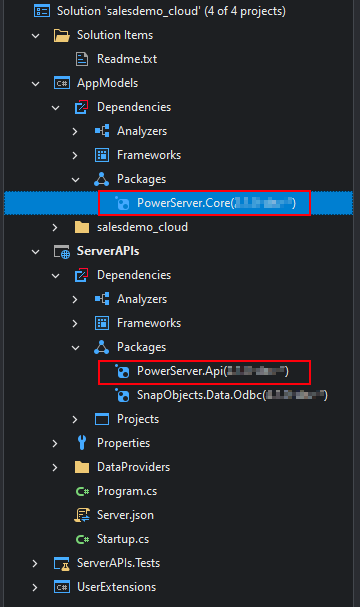When running the installable cloud application, the following error occurs: Application Terminated. The version of PowerServer Nuget packages does not match that of PowerBuilder.
Cause:
This error is normally occurred when you deploy to an existing PowerServer C# solution and the solution references to the PowerServer NuGet packages which are incompatible with the current application.
Solution:
You can either generate a new PowerServer C# solution, or upgrade the PowerServer NuGet packages referenced by the existing PowerServer C# solution. You can refer to this table for a list of NuGet packages compatible with the application deployed via PowerServer Toolkit from different builds.
To upgrade the PowerServer NuGet packages referenced by the existing PowerServer C# solution, you can
1) Open the PowerServer C# solution in SnapDevelop.
2) Select menu: Tools > NuGet Package Manager > Manage NuGet Packages for Solution.
3) In the NuGet - Solution window, install or upgrade both PowerServer.Core and PowerServer.Api to the compatible version.
4) After that, double check that PowerServer.Core and PowerServer.Api are installed with the compatible versions now (as shown in the figure below).