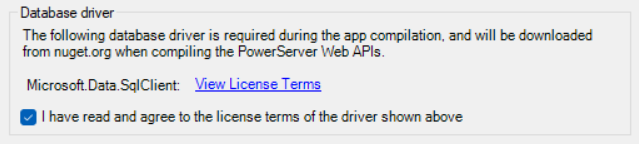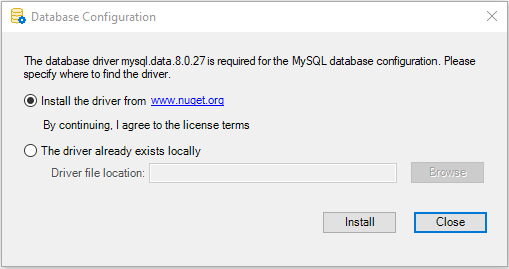PowerServer uses the .NET Core data provider to connect with the database.
The approach to the provider setup is different according to the database type. This difference is mainly due to licensing requirements and provider distribution methods.
For certain databases, such as PostgreSQL, SQL Server, SQL Anywhere, and ASE, the corresponding .NET Core data providers are packaged within the IDE and will be loaded immediately after you have viewed and accepted the license terms in the IDE.
However, for other databases, such as DB2, Informix, MySQL, and Oracle, stricter licensing terms apply. These providers are not packaged within the IDE, and they will be downloaded and installed to the IDE after you have accepted the license terms and also confirmed the download and installation, or they will be downloaded manually.
Walkthrough: Connecting to the Database provides step-by-step instructions for how to download the data provider and create the cache for each supported database type in the PowerBuilder IDE.