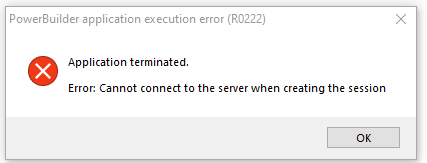The following error might occur when you run an installable cloud app: Cannot connect to the server when creating the session.
Cause & solution:
-
The server might have its IP address changed, for example, it is set to obtain IP address automatically.
Solution:
Set a static IP address or a domain name for the server.
-
The server connects to NuGet site or Appeon site through a proxy server, however, the proxy server settings may have changed, if a Web debugging proxy tool (such as Fiddler) is running before Web APIs starts.
Solution:
Close Web APIs and the Web debugging proxy tool (so the proxy settings will automatically restore). Start Web APIs and then the Web debugging proxy tool (make sure Web APIs starts before the Web debugging tool).
-
The server might have set up a firewall and the firewall might not allow the specified port number to go through.
Solution:
Configure the firewall on the server to allow the specified port number to go through.