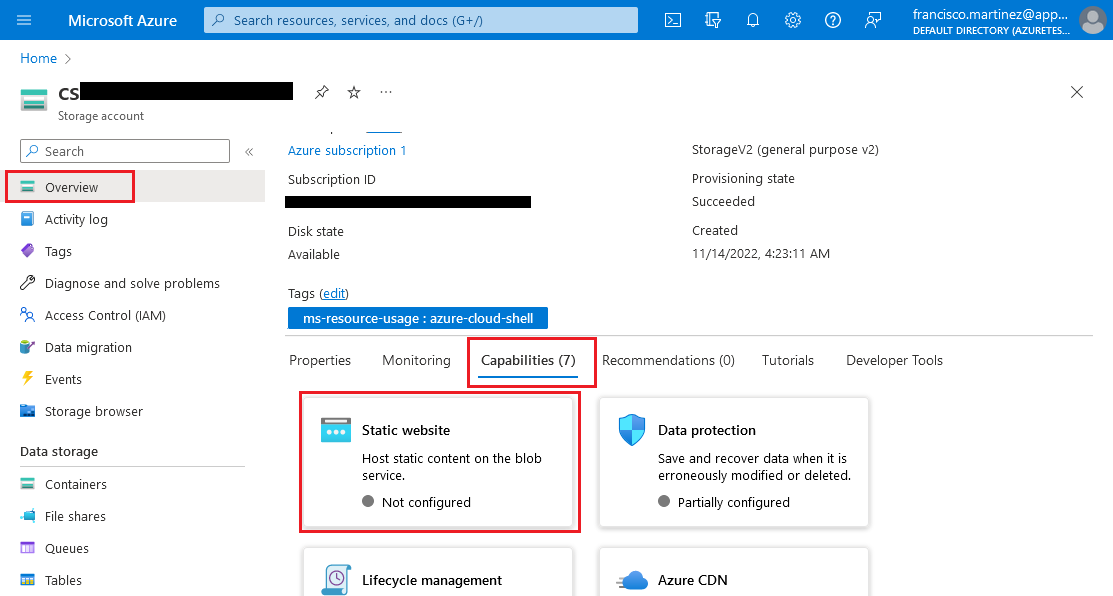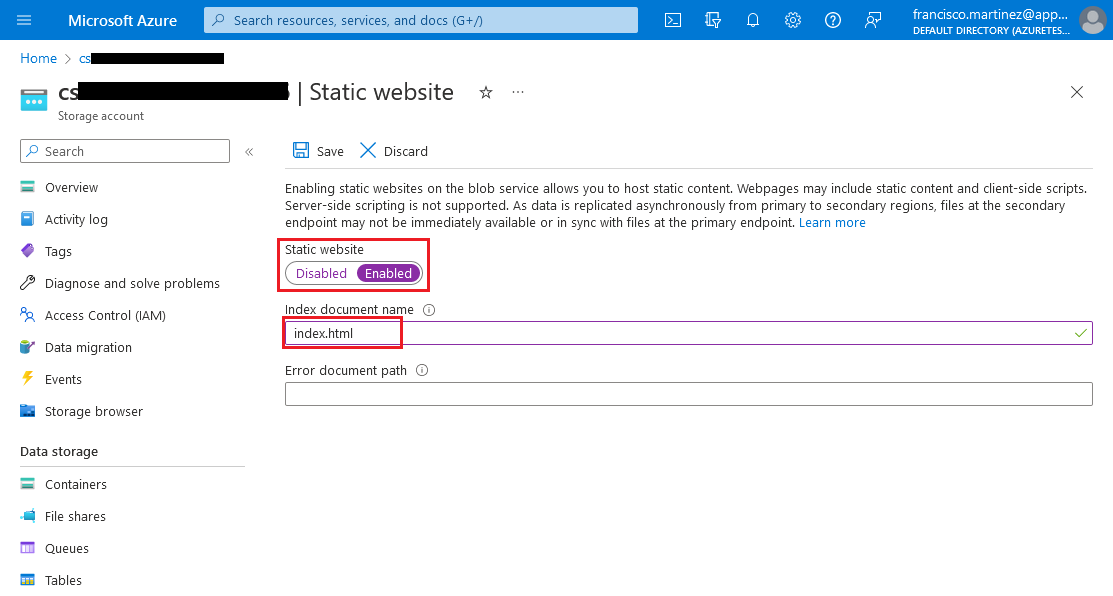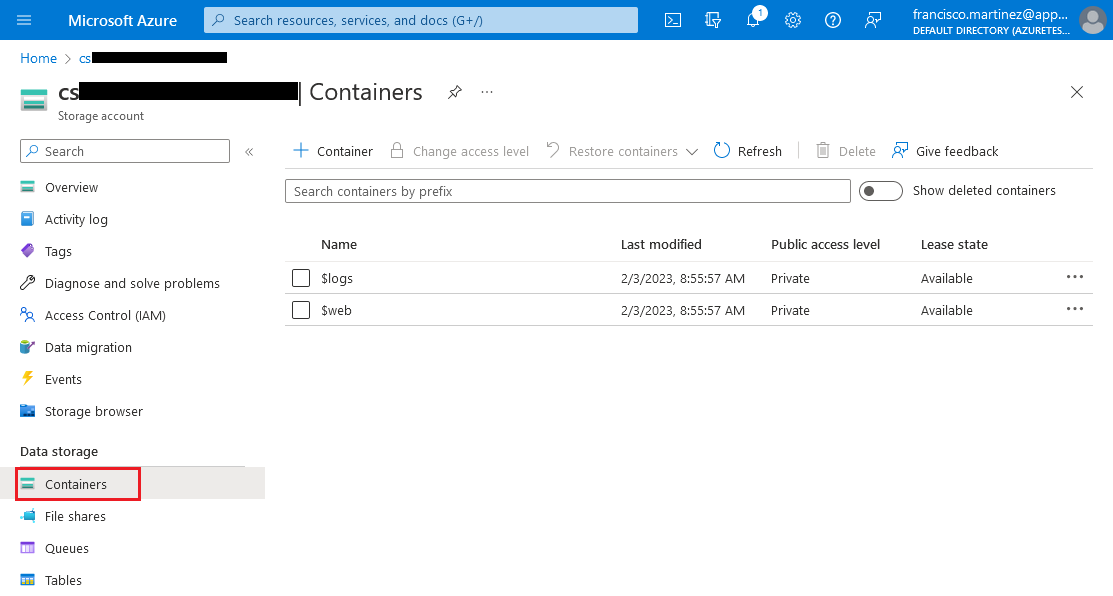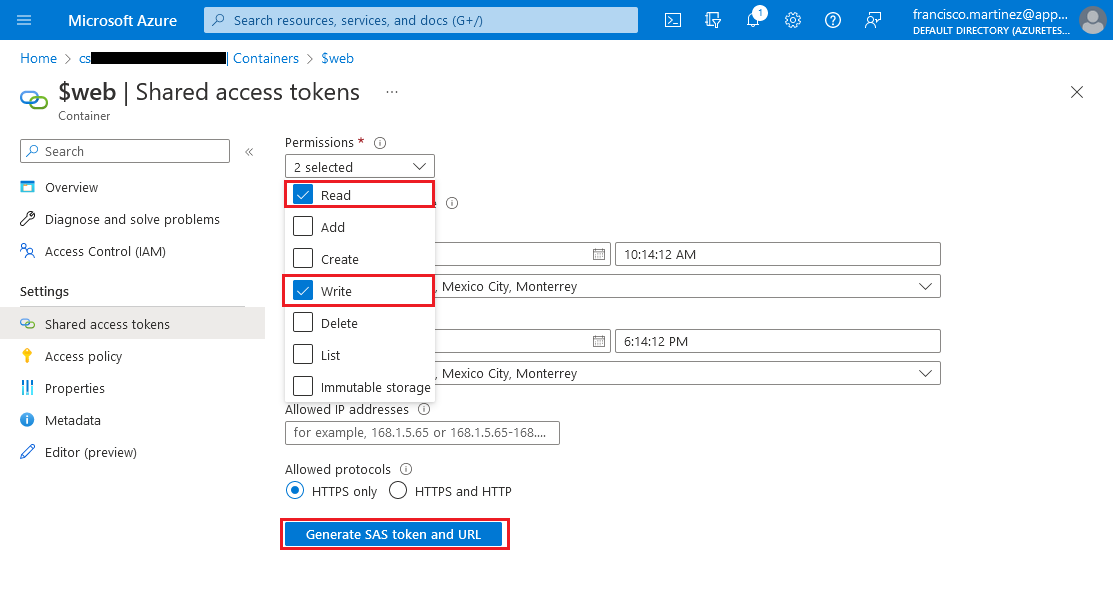Go to your Azure Storage account. In the Overview section open the Capabilities tab, and then the Static website capability.
Enable and configure the Static website
capability, setting index.html as the
Index document name and then click the
Save button.
In the Containers section, two new containers should show up:
Go to the Shared access tokens section and check the Read and Write permissions, then click the Generate SAS token and URL button.
Copy the Blob SAS URL that appears.
Please note that this key has a validity period which is configured in this same page. After this period expires, you won't be able to use the same SAS URL and you will have to generate a new one.