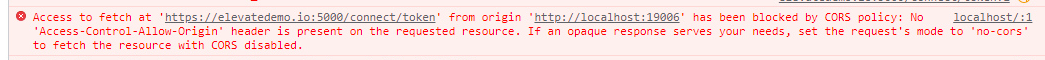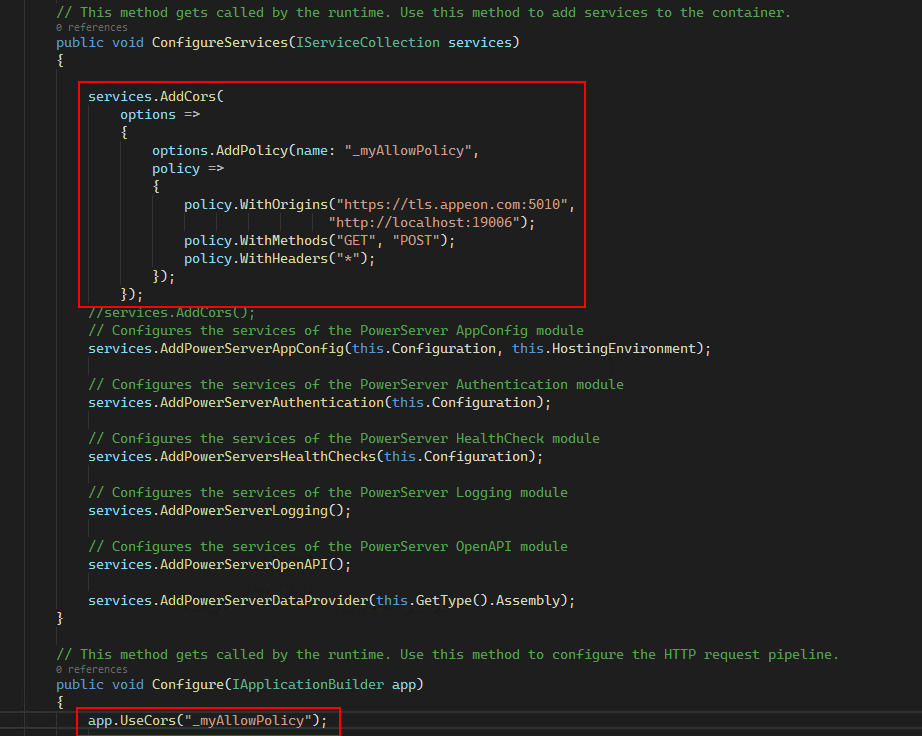When calling the "/connect/token" API in JavaScript, you may come across the cross-origin resource sharing (CORS) error like below.
This error occurs if the web page and the server are not in the same origin. You can resolve this error by keeping the web page and the server in the same origin, or configuring to allow some (not all) cross-origin requests.
Follow the steps below to enable CORS for some requests (using a named policy):
1) In the Startup.cs file, add the following CORS policy to the ConfigureServices method:
services.AddCors(
options =>
{
options.AddPolicy(name: "_myAllowPolicy",
policy =>
{
policy.WithOrigins("https://tls.appeon.com:5010",
"http://localhost:19006");
policy.WithMethods("GET", "POST");
policy.WithHeaders("*");
});
});
2) In the same Startup.cs file, use the policy in the Configure method:
app.UseCors("_myAllowPolicy");The following script will allow all cross-origin requests (use this cautiously):
app.UseCors(m => m.AllowAnyOrigin().AllowAnyHeader().AllowAnyMethod());