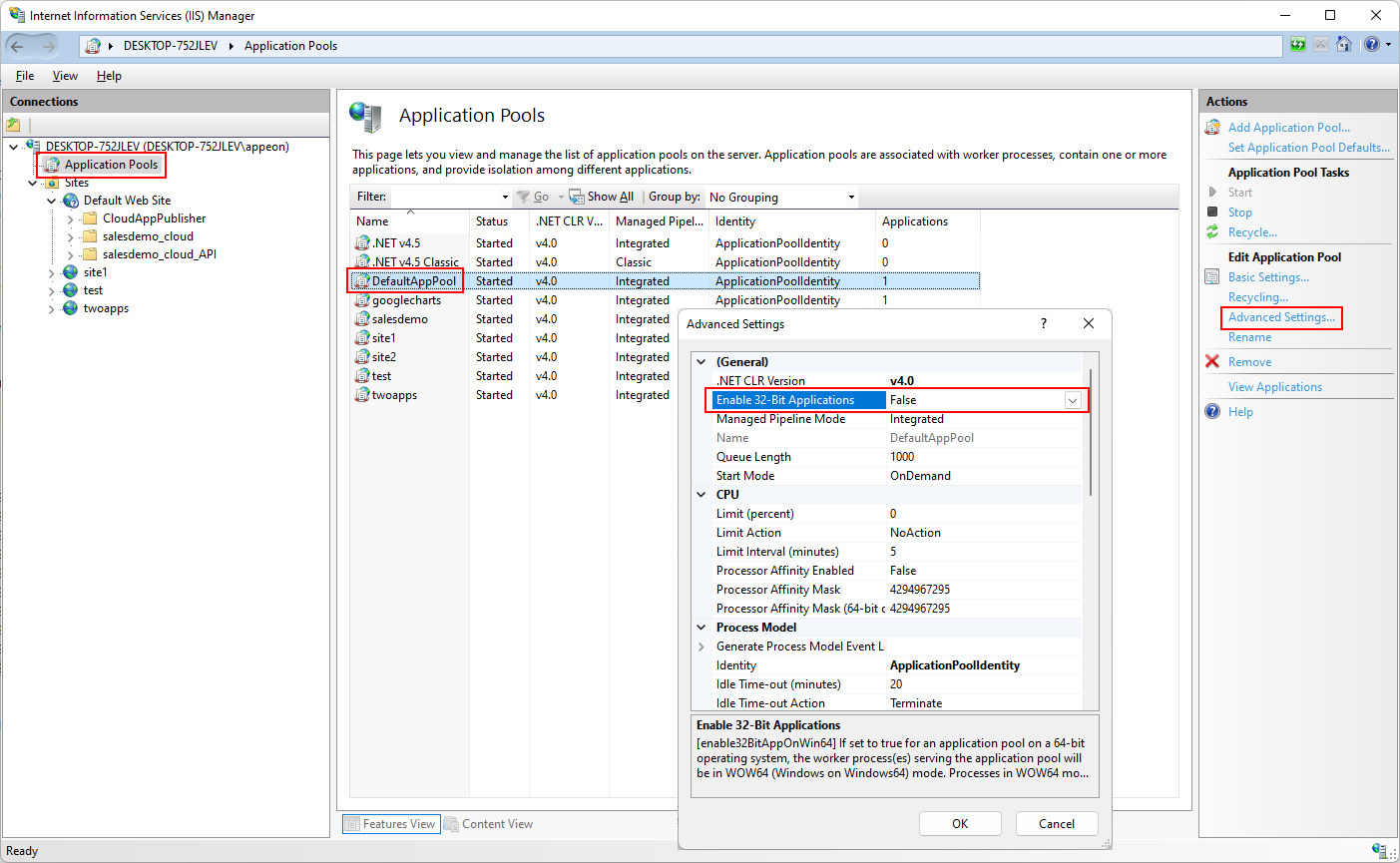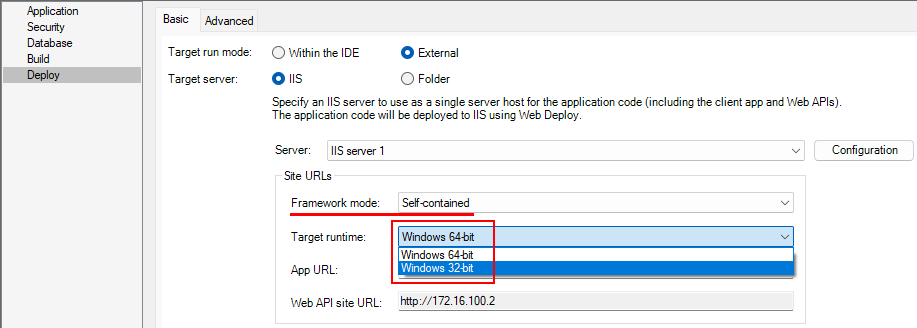After deploying PowerServer Web APIs to IIS, you access the Web APIs and receive the following error:
HTTP Error 500.32 - Failed to load .NET Core host
Cause
The most common cause for this error is that the Web API is published for an incompatible processor architecture. For example,
The IIS worker process is running as a 64-bit app while the Web API was published to target 32-bit; or
The IIS worker process is running as a 32-bit app while the Web API was published to target 64-bit.
Solution
To resolve this error, you can select one of the following solutions:
-
Solution 1: Change the setting of "Enable 32-Bit Applications" in IIS.
Detailed steps: in IIS Manager, select Application Pools in the Connections panel. Select the app's application pool. In the Actions panel, select Advanced Settings. Change the setting of Enable 32-Bit Applications.
If Web APIs is 32-bit, set Enable 32-Bit Applications to True so IIS runs as 32-bit; if Web APIs is 64-bit, set Enable 32-Bit Applications to False so IIS runs as 64-bit.
-
Solution 2: Republish the Web API for the same processor architecture as the worker process.
Detailed steps: Go to the PowerServer project painter > Deploy page > Basic tab. If the Framework mode is set to Self-contained, make sure the Target runtime is set to the same processor architecture as the worker process. And then build and deploy the project again.
-
Solution 3: Publish the Web API as a framework-dependent deployment.
Detailed steps: Go to the PowerServer project painter > Deploy page > Basic tab. Set the Framework mode to Framework-dependent, make sure the Target runtime is set to Portable or the same processor architecture as the worker process. And then build and deploy the project.