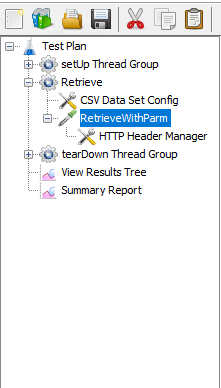There are many ways for JMeter to parameterize the script. In this section, you will learn how to parameterize the retrieval argument using a CSV file.
In this section, you will first need to prepare a CSV file that contains test data for the retrieval argument. Suppose there is only one retrieval argument (so there will be only one column in the CSV file).
Then, you will need to add a CSV Data Set Config element to read the data value from the CSV file:
To add a CSV Data Set Config element, right click on Thread Group, and then select Add > Config Element > CSV Data Set Config.
Specify the CSV Data Set Config like this:
-
Filename: File name and path of the CSV file (if the file is in the bin folder, then enter the filename, or use the full path of the file).
-
Variable name: "value" or input any name you prefer (if there are multiple columns in the CSV file, define multiple variables and separate them with commas ",")

Now, you can replace the initial value by typing
${value} in the request.