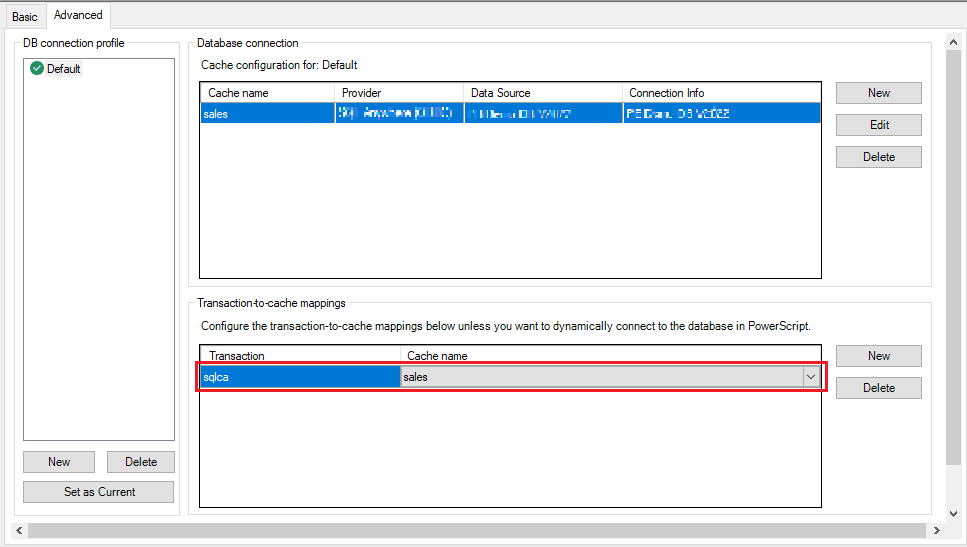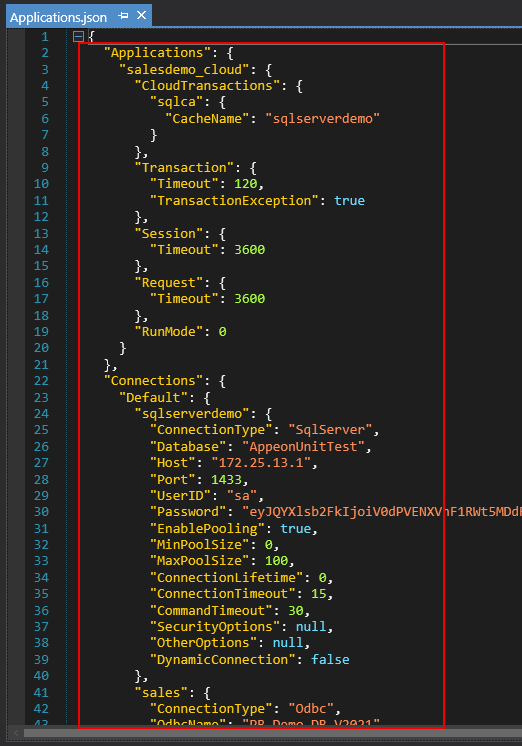At app runtime, PowerServer determines which database connection cache to use according to the transaction object in use (the connection string in the PowerScript will be ignored).
By default, the SQLCA transaction object will be automatically mapped with the cache. But if there is more than one transaction object existing in the application, you are required to map the other transaction objects with the database connection cache.
After you map the transaction object with the cache and then deploy these settings to PowerServer, PowerServer will use these settings to set up a static database connection for the app runtime.
This section will only focus on how to create the static mapping between transaction object and database cache. For how to dynamically map the transaction object with the cache, refer to Setting up dynamic database connection for the app runtime.
To configure the static mapping of the transaction object with the cache:
-
In the PowerServer project painter, select the Database page > Advanced tab.
-
In the Transaction-to-cache mappings group, click New, and then input the transaction object name (for example "sqlca2") and select one of the configured caches to map with.
You only need to map the transaction objects that are used by the current application.
-
Click the Build & Deploy Project button in the toolbar.
The transaction-to-cache mapping (as well as the cache settings) will be deployed to PowerServer. You can manually change these settings in PowerServer. For more details, see Managing database caches in PowerServer and Managing transaction-to-cache mappings in PowerServer .