To enable the protocol on the SQL Server database server (using SQL Server 2019 on Windows Server 2019 64-bit as an example):
-
Open SQL Server 2019 Configuration Manager from the Windows Start menu > SQL Server 2019 > SQL Server 2019 Configuration Manager.
-
Select the instance to be connected under SQL Server Network Configuration (such as Protocols for MSSQLSERVER), and then enable the protocols on the right-hand side.
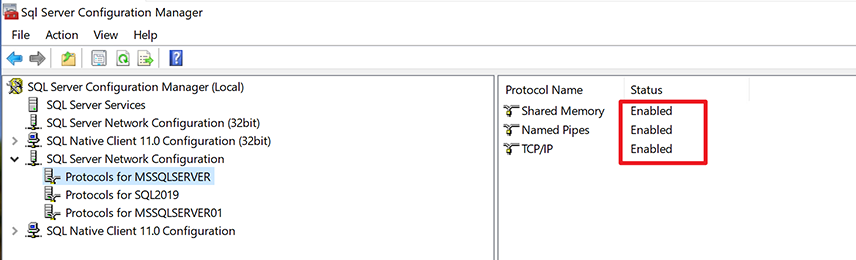
For more bout these protocols, refer to Choosing a Network Protocol.


