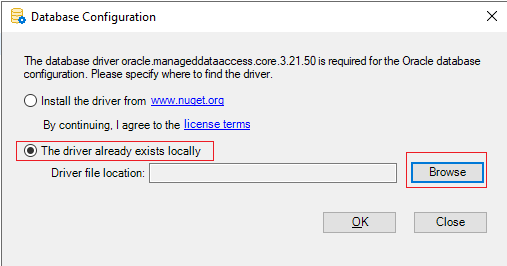When you create the database connection in the PowerServer project settings > Database page and select MySQL, Oracle, or Informix as the database provider, you will be asked to specify a location for the .NET Core driver or allow PowerBuilder to install the required driver from the NuGet website. If you browse and choose the driver locally and click OK (as shown in the first figure below), you will see a message saying that the driver is loaded successfully. But when you test the database connection later (by clicking the Test connection button), you may get the error in the second figure, saying that the specified driver cannot be loaded.
Cause:
This issue is caused by failing to copy the driver file.
Solution:
Users can manually copy the driver file to the PowerServer project’s driver loading folder, for example, C:\Users\%user_home%\.netdbdrives\oracle\%driver_version%.