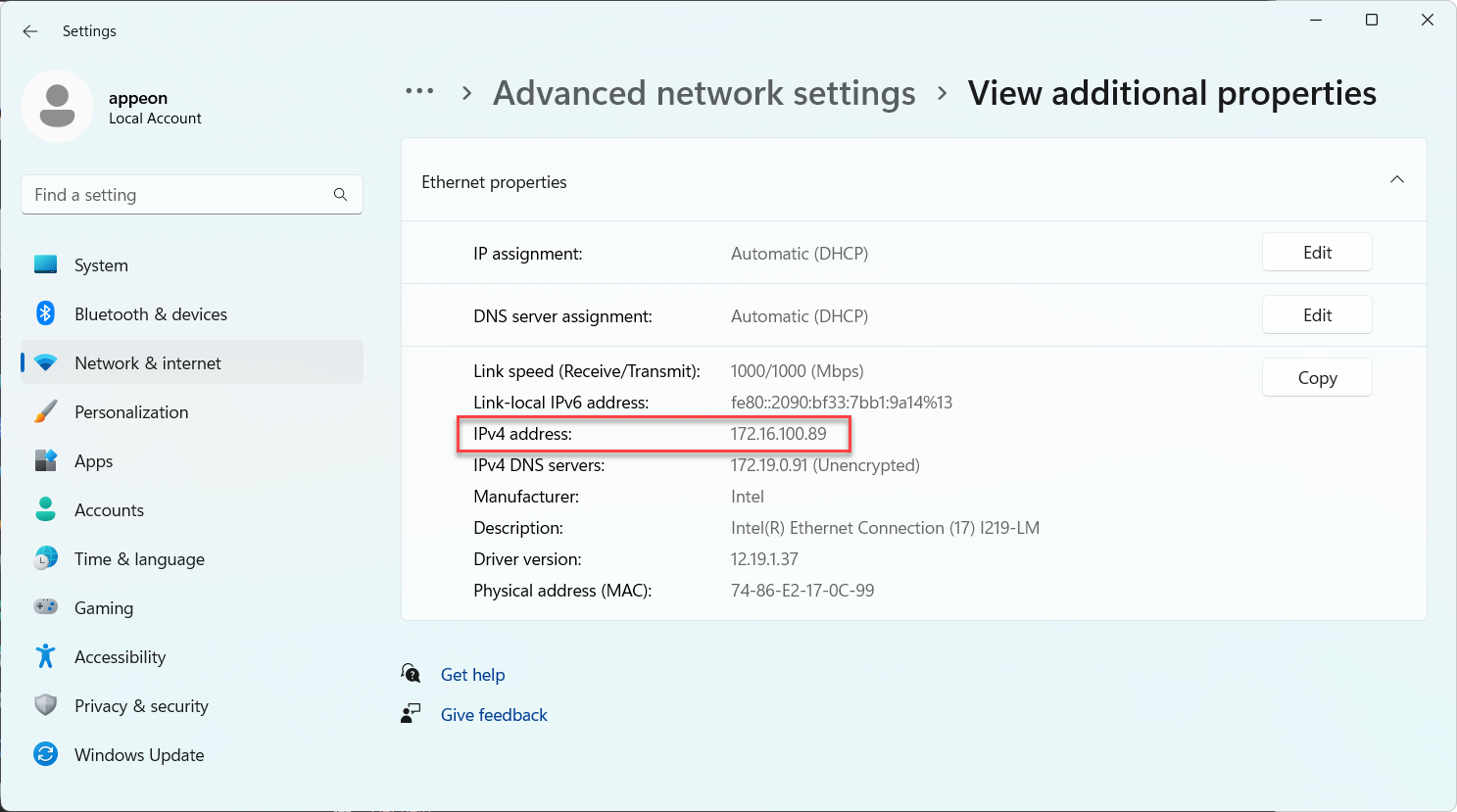To enable that Fiddler can successfully capture the traffic, make sure that the Web API URL in the PowerServer project painter uses the actual IP address, not "localhost".

To get the IP of your machine’s network interfaces, run the following command in a CMD Window:
ipconfig /all
Look for an interface that connects to the same network the Web APIs are listening in, and use the IPv4 Address (or IPv6 if that is what you are using).
Or in the Settings app, go to Network and inside the network interface you’re connected to, go to Advanced network settings > View additional properties: