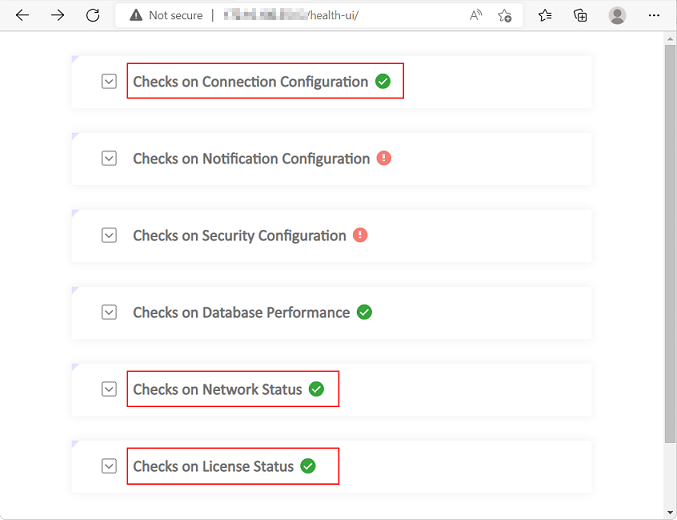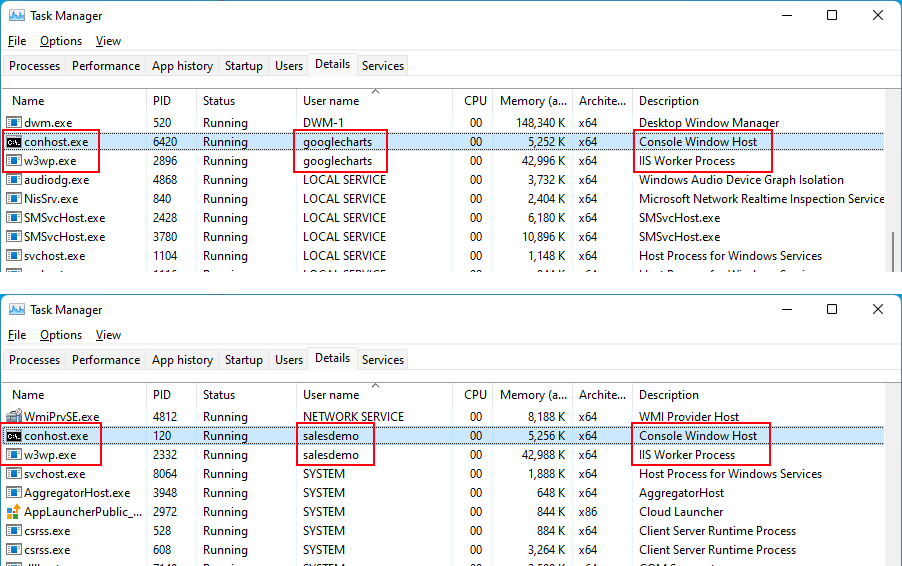It is recommended that you verify the Web APIs on the local machine. If the Web APIs can be accessed locally using "localhost" but NOT remotely using the IP address or domain name, you will need to check the firewall or network settings of the server machine.
First of all, verify whether the Web APIs can automatically start, by running the following URLs in the web browser:
For Example Graph App: http://localhost:82/googlecharts_cloud_API/health-ui/
For Example Sales App: http://localhost:82/salesdemo_cloud_API/health-ui/
Make sure the page is displayed and a green check icon
(![]() ) is displayed for "Checks on Connection
Configuration", "Checks on Network Status", and "Checks on License
Status" (as shown below).
) is displayed for "Checks on Connection
Configuration", "Checks on Network Status", and "Checks on License
Status" (as shown below).
Secondly, access the LoadAll API to view the application(s) deployed against the Web APIs.
For Example Graph App: http://localhost:82/googlecharts_cloud_API/api/Application/LoadAll
For Example Sales App: http://localhost:82/salesdemo_cloud_API/api/Application/LoadAll
Finally, open the Task Manager in the IIS server. You will notice the following processes are automatically started.
Note that IIS automatically creates a user named after the application pool.