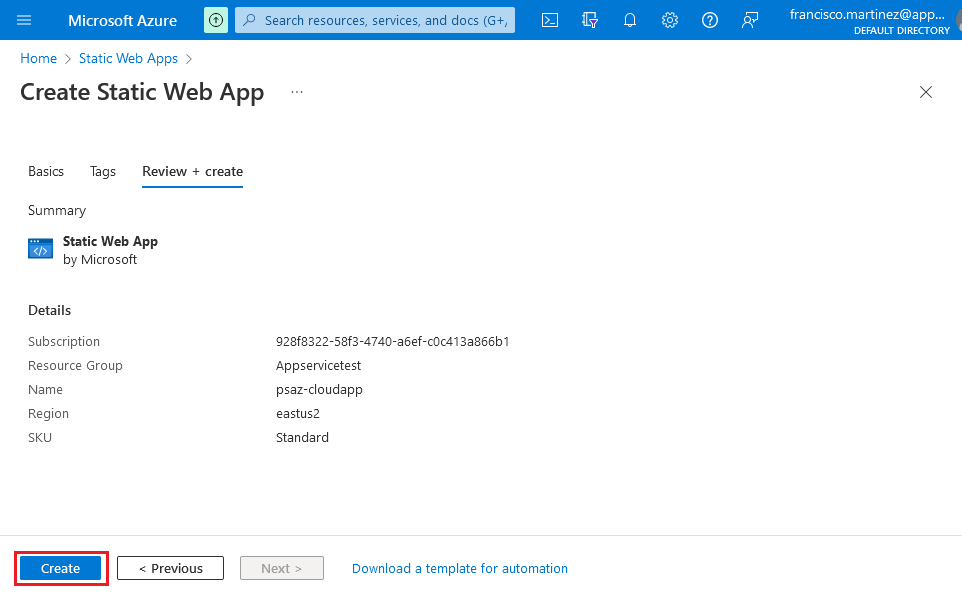Go to Azure and create a new Static Web App using the following settings:
-
Plan Type: Standard (The Cloud App Launcher is too large for the hosting allowed by the Free Plan)
-
Source: Other
Once you log in, select the repository and the branch where you pushed the files and click Review + Create.
When the deployment completes, go to the Overview page and copy the Deployment token by clicking on the Manage deployment token button.