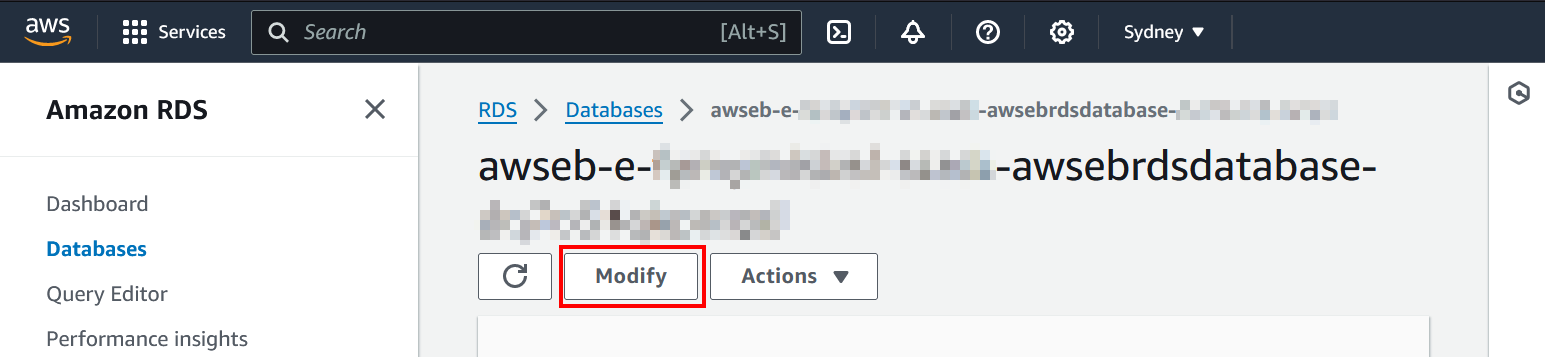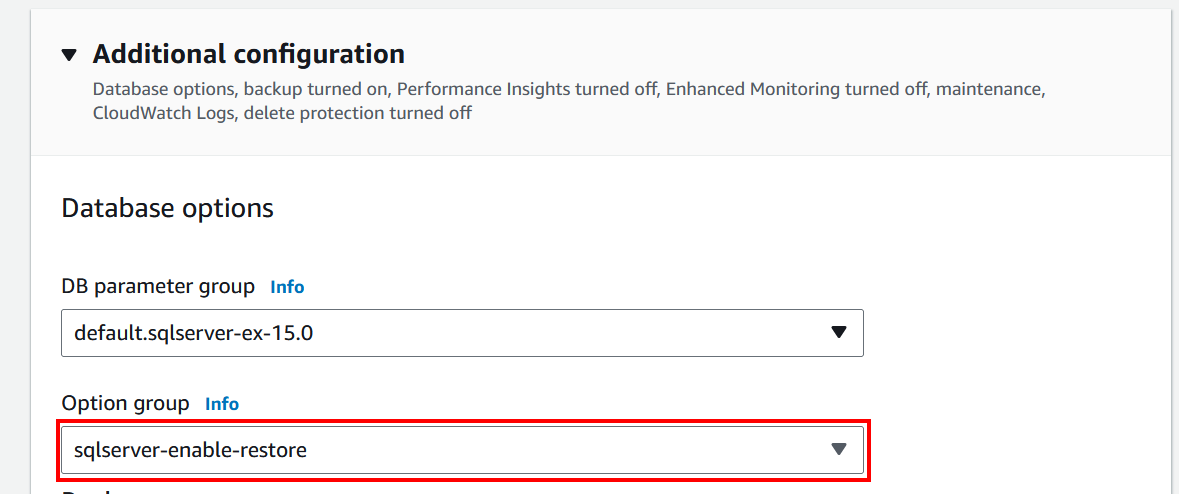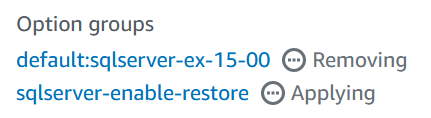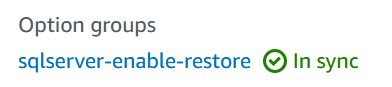Return to the database instance and click the Modify button at the top.
Down on the Additional configuration section, set the Option group selector to use the option group you just created.
Then click the Continue button at the bottom. Review the settings and set them to Apply immediately. Then click on Modify DB Instance.
Wait a couple of minutes for the new options to be applied to the instance. You can see the status of the modification by opening the DB instance and going to the Configuration tab.
Once the status reads “In sync” the settings will have been applied successfully.