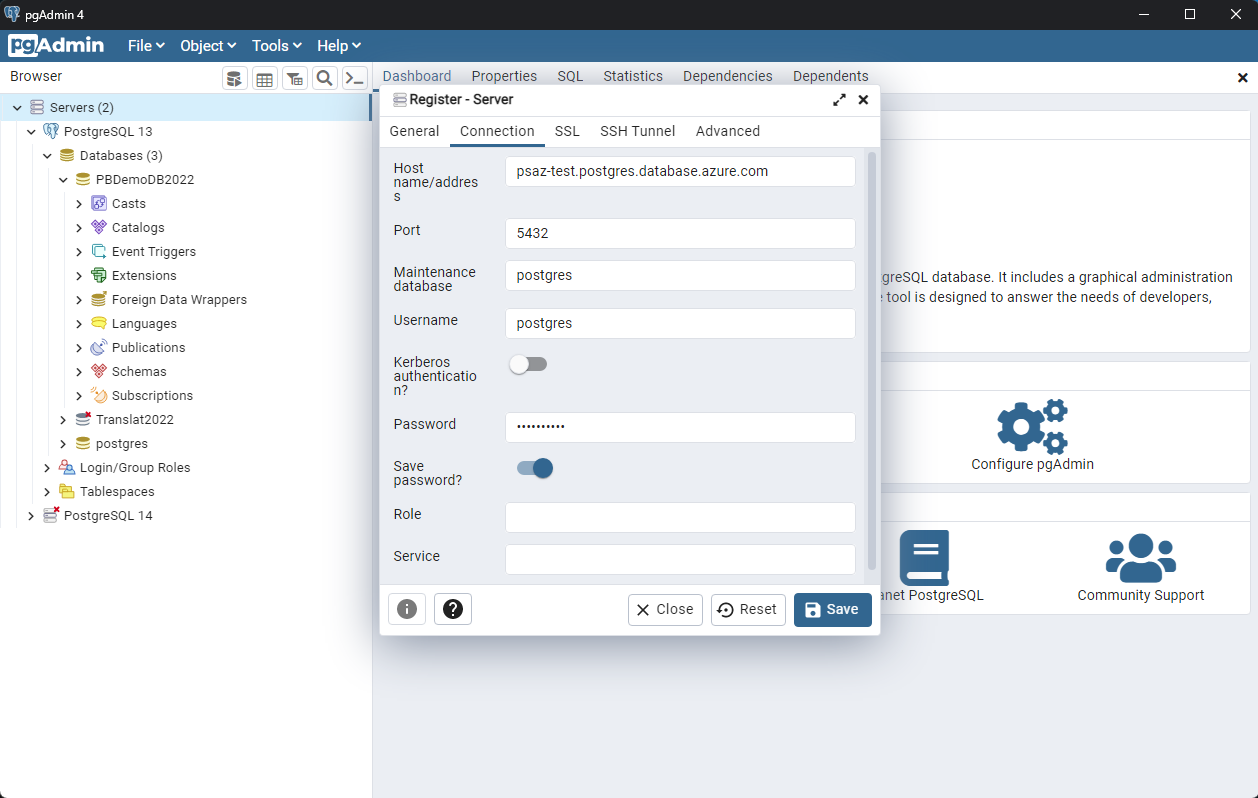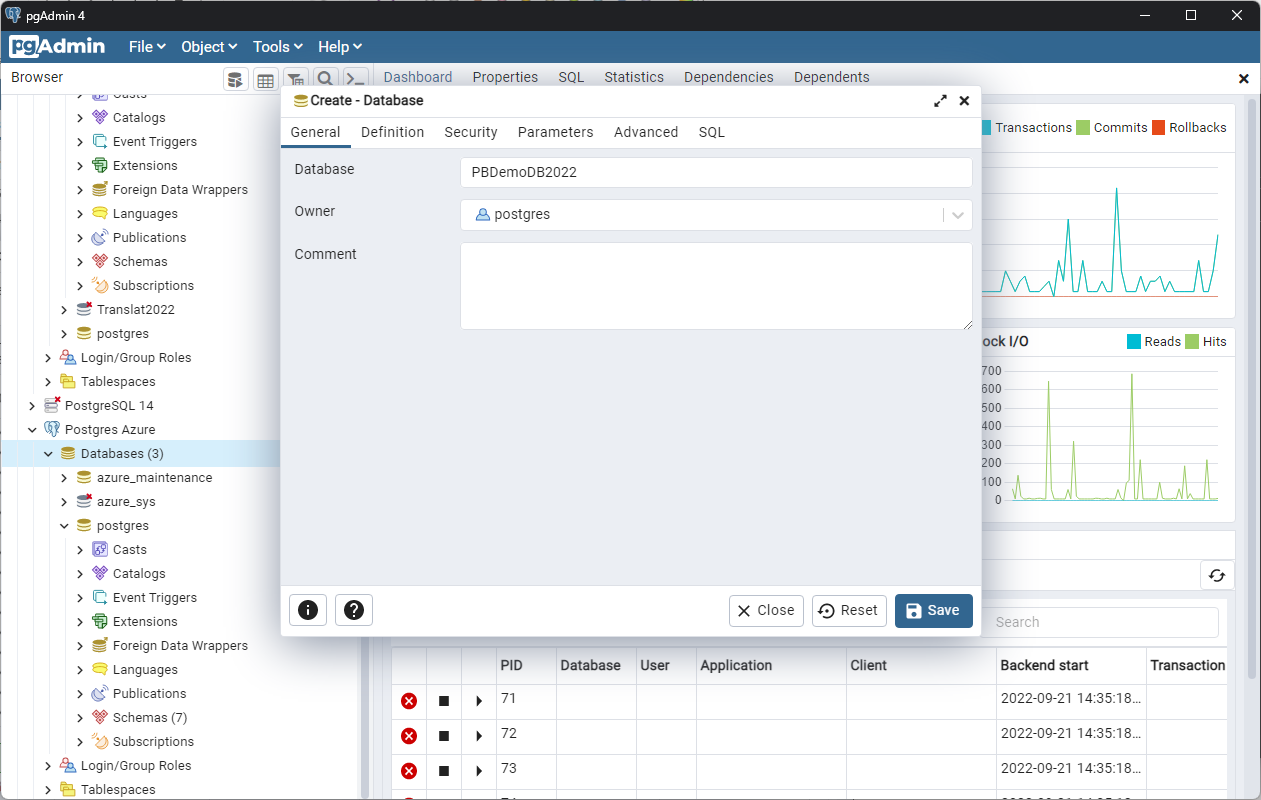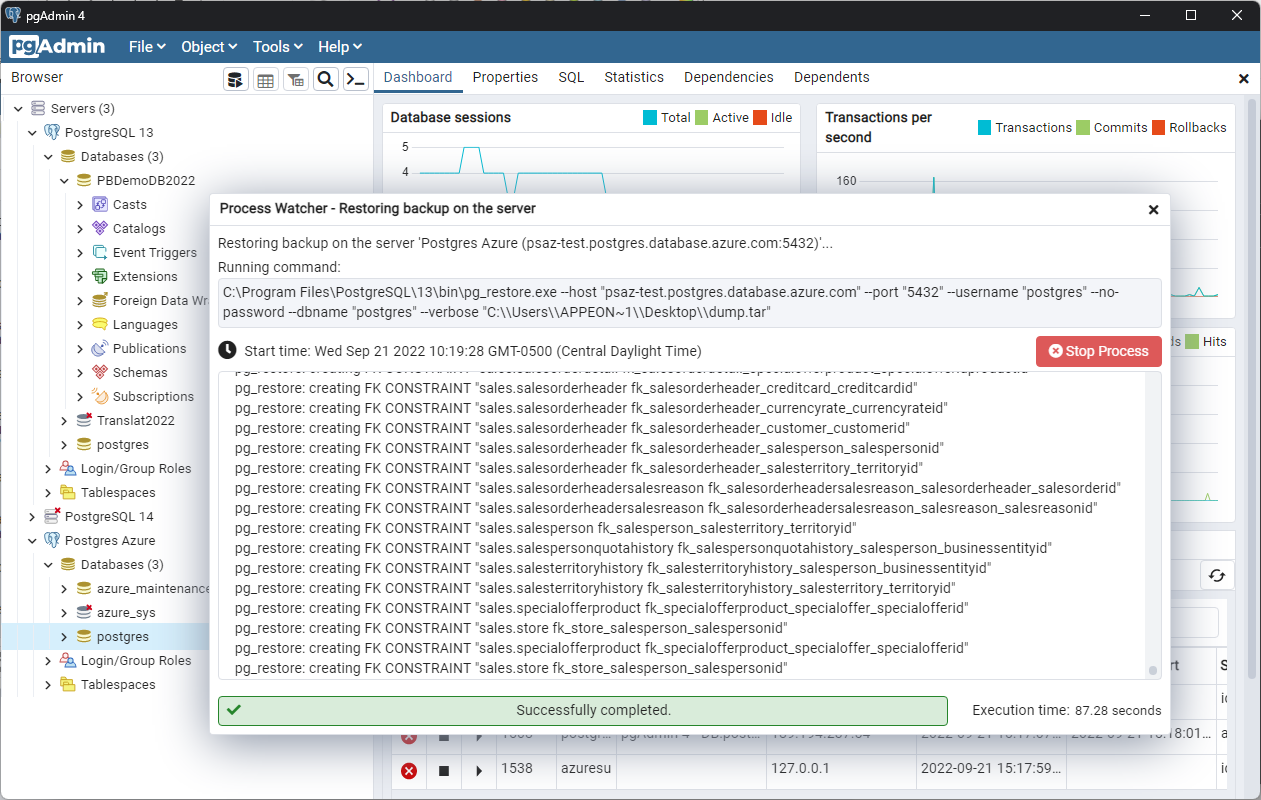On the Azure PostgreSQL Database site, in the Overview page hover over the Server name attribute and copy it.
In pgAdmin, create a new connection to the Azure Postgres DB using the username and password you entered when creating the container:
Create a new database with the same name of the database we just backed up.
Right-click on the new database entry and click Restore.
Select the backup file we created and click Restore. This process might take a couple of minutes.
You can navigate down to the schema of this database to see that the data was restored correctly.