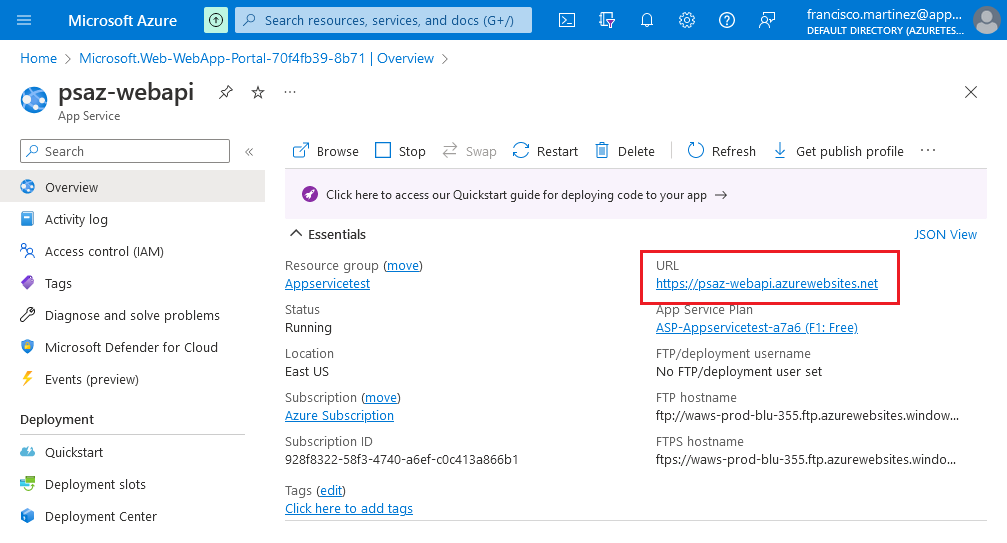In the Azure portal, create a new App Service resource and configure it as follows:
-
Publish: Code
-
Runtime Stack: .NET 6
-
Operating System: Windows
Then click Review + Create and wait for the container to be provisioned.
Open the newly created resource, and in the Overview tab, copy the container’s URL.