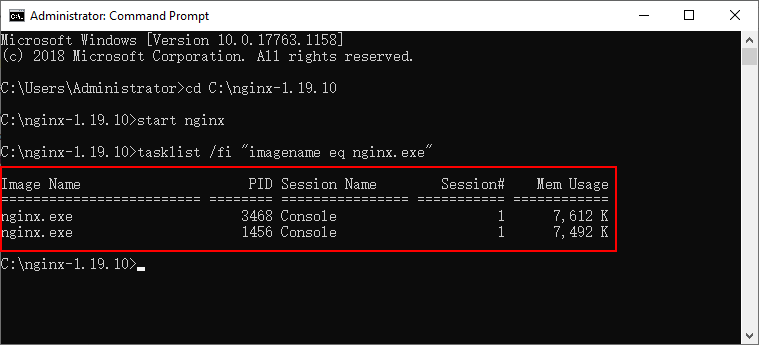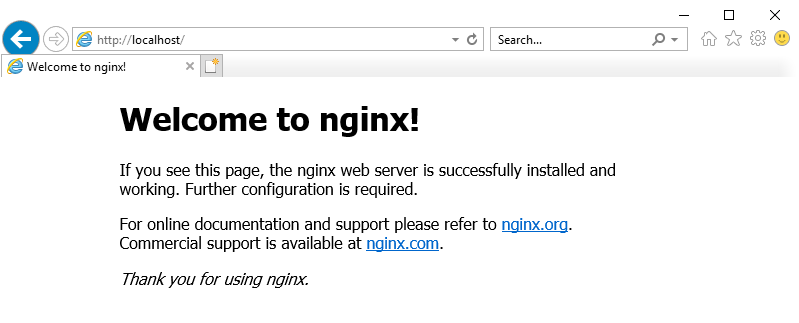Step 1: Download Nginx/Windows-1.19.10 from http://nginx.org/en/download.html.
Step 2: Unzip the downloaded nginx-1.19.10.zip file and place the nginx-1.19.10 folder under the C drive or any location you like.
Step 3: Open the command prompt window, go to the nginx-1.19.10 folder, and run Nginx.
cd C:\nginx-1.19.10 start nginx
You could also change the IP address, port number etc. in conf\nginx.conf rather than using the default values.
Note
Paths in nginx.conf and other configuration files must be specified using forward slashes ("/") instead of back slashes ("\").
Step 4: Run the tasklist command to see if the Nginx processes are running.
tasklist /fi "imagename eq nginx.exe"
Step 6: Test the Nginx server by opening up a Web browser and typing in the address: http://localhost.
The following page indicates the Nginx server is working successfully.
You can further test from the development PC by typing http://your_server_ip in a browser.
The Nginx for Windows page has more detailed documentation on using Nginx on Windows.