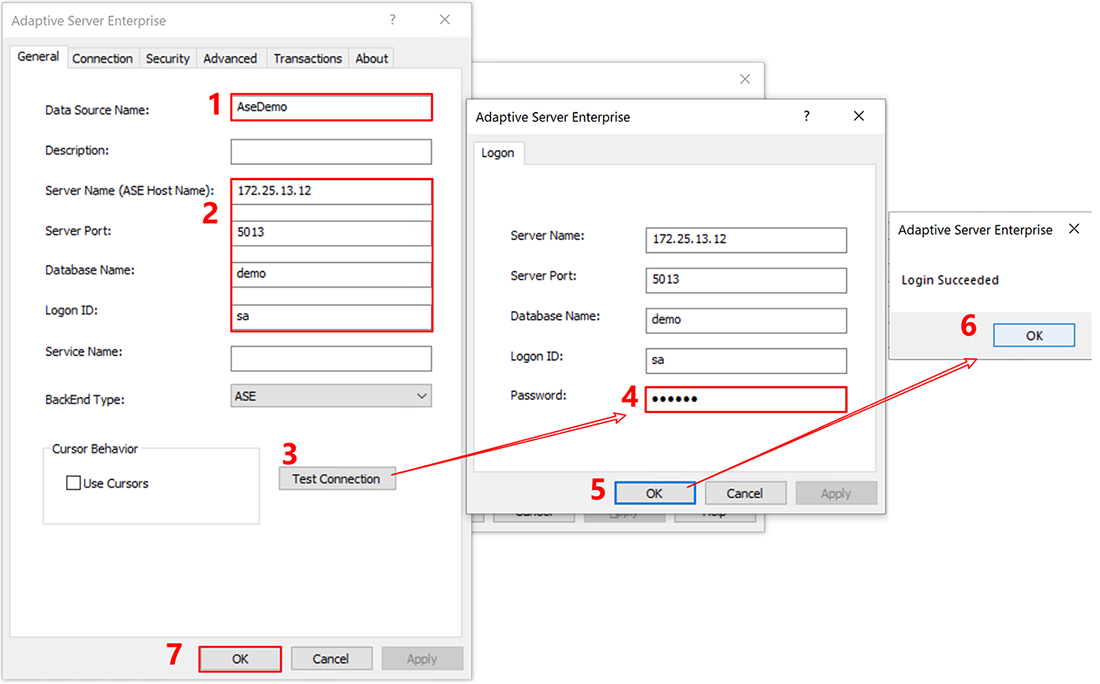The ASE database can be connected using the .NET ODBC data provider only for the PowerBuilder installable cloud app. You will need to configure the ODBC data source in both the PowerBuilder IDE and the server hosting PowerServer.
To configure ODBC for Adaptive Server Enterprise (using ASE 16 as an example):
-
Install the ODBC driver for ASE 16.
-
Open the ODBC Data Source Administrator (64-bit) tool (in the Windows search bar (or press Win + Q), type "ODBC" and then select ODBC Data Source (64-bit)).
-
On the System DSN tab, click Add. In the Create New Data Source dialog, select Adaptive Server Enterprise driver which was just installed, and then click Finish.
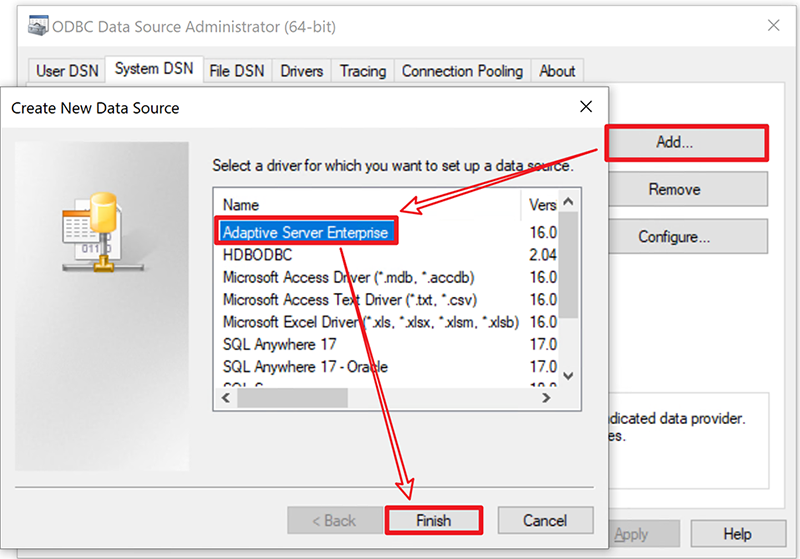
-
Create an ODBC data source by following the numerical order in the figure below. Remember to replace the database information with your own ones.