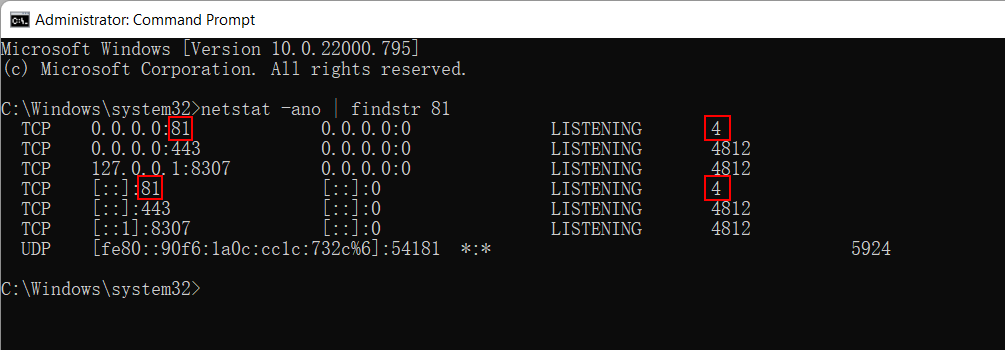It is very important that the port number to be used by the IIS web site is not occupied by any other program. You can verify by the following steps:
Step 1: On the server machine, run the command prompt as an administrator.
Step 2: Execute the following command to find out if a port number is used by any program.
netstat -ano | findstr portnumberIf the command prompt returns no information, it means the port number is not occupied by any program, as shown in the figure below.
If the command prompt returns information, it means the port number is being used. For example, the process (whose PID is 4) is currently using the port number 81, as shown in the following figure. The last column shows the ID of the process that uses the port number.
If the port number is being used, you will have to choose another port number (and use the netstat command to make sure it is not used); or you can go to the task manager, find the process that is currently using the port number according to the PID and terminate the process to release the port number. But notice that you may not be able to terminate a system process. In that case, you can only choose a different port number.