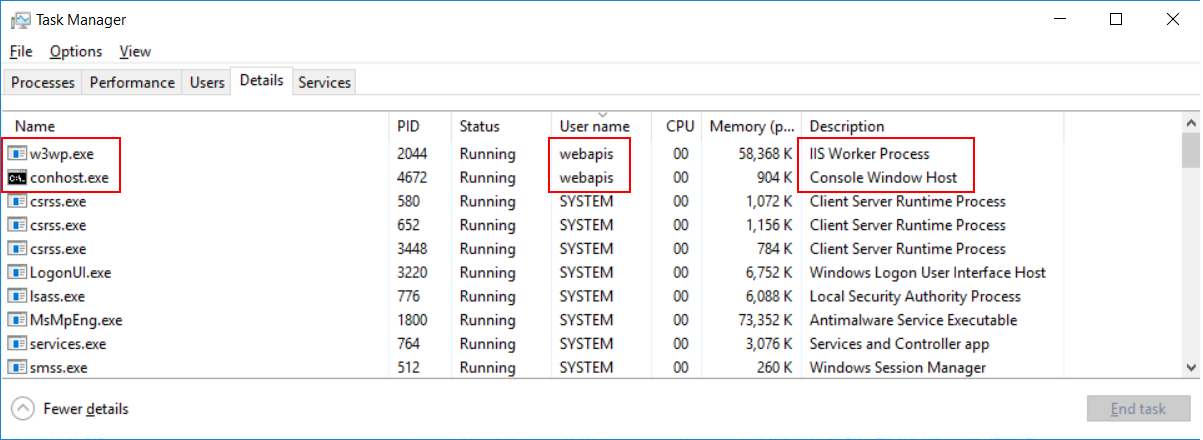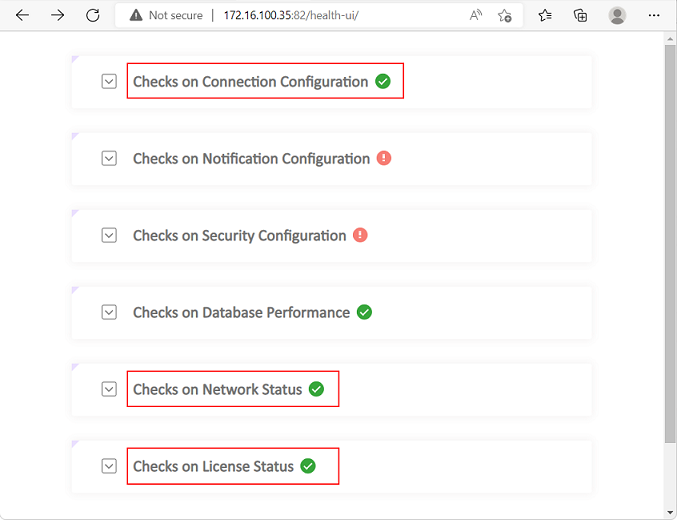After you copied the published Web APIs to the IIS website, the IIS process manager will automatically launch the Web APIs. (Make sure ASP.NET Core Hosting Bundle has been installed to IIS.)
Although you don't need to start the Web APIs manually, it is recommended that you verify the Web APIs can start and work correctly.
Verify that the Web APIs can automatically start.
-
(Optional) Verify that the Web APIs can be started locally (you directly login to the server machine and access the Web APIs through "localhost": http://localhost:82).
-
Verify that the Web APIs can be started remotely (you login to a client machine which is different from the server, and access the Web APIs through IP address or domain name: http://172.16.100.35:82).
Make sure the welcome page is displayed (as shown below), indicating the Web APIs can be started and accessed successfully. If the Web APIs can be accessed locally using "localhost" but NOT remotely using the IP address or domain name, you will need to check the firewall or network settings of the server machine.
If any error displays, refer to Troubleshooting Guide > Server for more information.
-
Open the Task Manager in the IIS server. You will notice that the following two processes have been automatically started.
-
End these two processes and then access http://172.16.100.35:82 again. The two processes will automatically start again.
Verify that the Web APIs is working normally.
-
Access this URL in the Web browser: http://172.16.100.35:82/health-ui/.
-
Make sure a green check icon (
 ) is displayed for "Checks on Connection
Configuration", "Checks on Network Status", and "Checks on License
Status".
) is displayed for "Checks on Connection
Configuration", "Checks on Network Status", and "Checks on License
Status".
If you see an exclamation mark icon (
 ), you should expand to view details. For
example, you may see the following information if there is a
database connection problem. Follow the suggestions part to try to
resolve the problem.
), you should expand to view details. For
example, you may see the following information if there is a
database connection problem. Follow the suggestions part to try to
resolve the problem.
If you use the SQL Anywhere database or ASE database which supports only ODBC connection at this moment, you will also need to set up the corresponding ODBC data source in the server where Web APIs is published and running. See Creating the ODBC data source for more details.