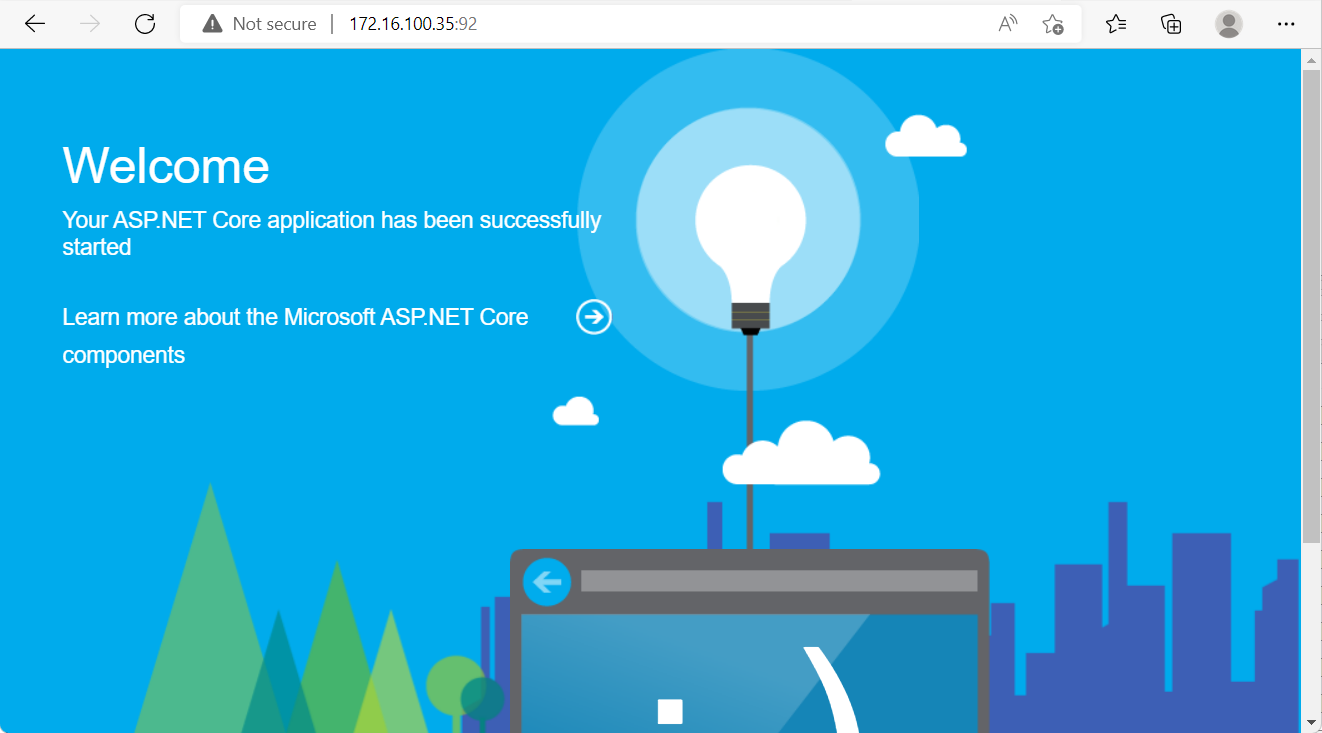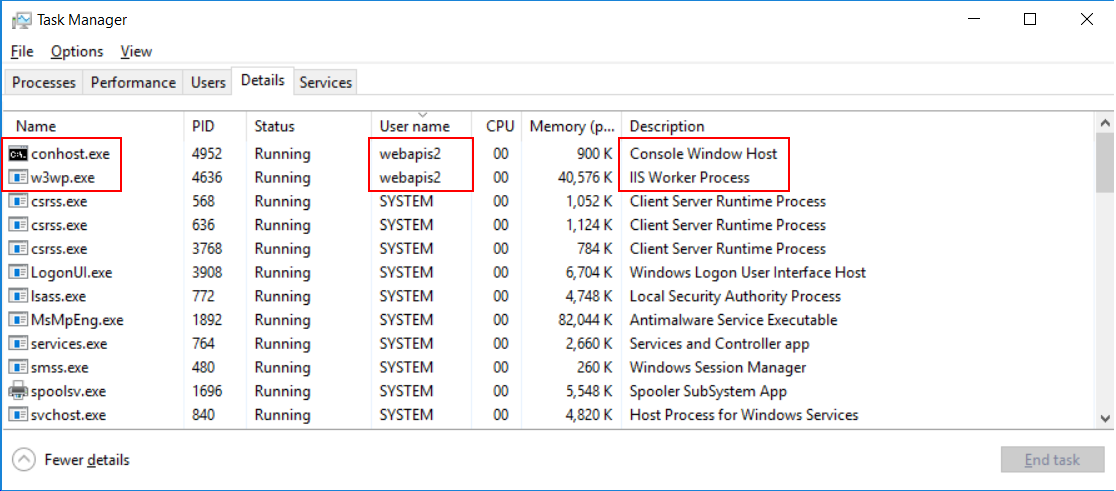After you moved the published Web APIs to the IIS site folder, the IIS process manager will automatically launch the Web APIs.
You can verify whether the Web APIs can automatically start, using the following steps:
Step 1: (Optional) Verify that the Web APIs can be started locally (you directly login to the server machine and access the Web APIs through "localhost": http://localhost:92).
Step 2: Verify that the Web APIs can be started remotely (you login to a client machine which is different from the server, and access the Web APIs through IP address or domain name: http://172.16.100.35:92).
Make sure the welcome page is displayed (as shown below), indicating the Web APIs can be started and accessed successfully. If the Web APIs can be accessed locally using "localhost" but NOT remotely using the IP address or domain name, you will need to check the firewall or network settings of the server machine.
Step 3: Open the Task Manager in the IIS server. You will notice that the following two processes have been automatically started.