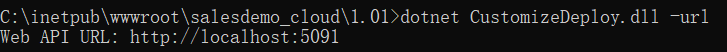We will reuse the client app that is deployed to the local IIS in Guide 1. But we will need to modify the client app to access the PowerServer Web APIs that is deployed to the local IIS just now.
The Web API URL is stored with the client app, and you can modify it using the command-line tool (CustomizeDeploy.dll), without needing to modify and deploy the client app again.
To modify the client app to use the new PowerServer Web APIs:
-
Navigate to the following sub-folder of the client app under the IIS web site folder: C:\inetpub\wwwroot\salesdemo_cloud\1.01.
If you have created multiple deployment versions for the application, you will have multiple sub-folders, such as 1.01, 1.02, etc., make sure you navigate to the folder of the current deployment version.
-
Execute this command in the command prompt:
dotnet CustomizeDeploy.dll -url
Note
You'd better run the command prompt using an administrator by right-clicking it and then selecting "Run as administrator"; or you may encounter the error: Access to the path 'C:\inetpub\wwwroot\salesdemo_cloud\1.01\appconfig.json.zip' is denied.
Note
The CustomizeDeploy.dll tool requires the ASP.NET Core Runtime 3.1 or later to run, therefore, you may be prompted to install ASP.NET Core Runtime if it is not installed.
The URL returned is the old PowerServer Web APIs in Guide 1.
-
Modify the URL to point to the new PowerServer Web APIs.
For example, set the URL to http://172.100.100.100:81 using the following command:
dotnet CustomizeDeploy.dll -url=http://172.100.100.100:81