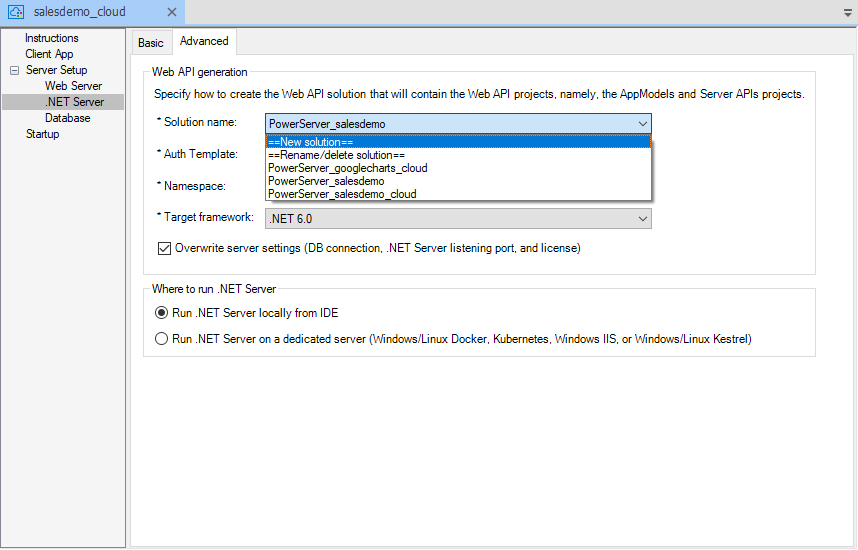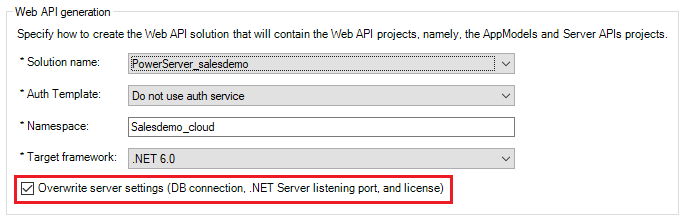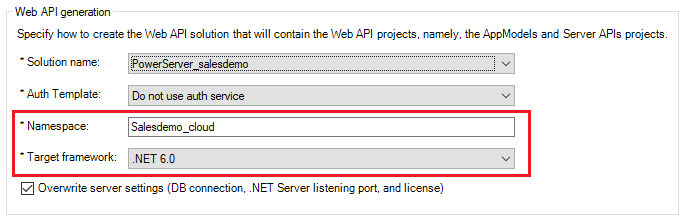When you create the PowerServer project, you will be required to create a new solution or select an existing solution for the PowerServer Web APIs. For which one to select, refer to New solution vs. existing solution.
To create a new solution, select "==New solution==" from the Solution name list, and then specify the solution name in the New solution dialog that pops up. By default, the solution name is "PowerServer_[appname][num]".
The solution will be by default saved to C:\Users\appeon\source\repos. You can change the default location on the Basic tab.
To select an existing solution, select the solution from the Solution name list.
If you select an existing solution, you can determine whether to overwrite the server settings (such as database configurations, license, Web API port etc.) in the existing solution. Apps deployed to the same solution can share settings such as the PowerServer license, Web API port, database configurations etc. and can take advantage of new developments added by the user such as authorization, file server etc.
You can also specify the namespace and target framework (.NET Core 3.1 or .NET 6.0) for the PowerServer C# solution.
If you switch the target framework for an existing solution, you may need to restore the NuGet packages in the PowerServer C# solution, otherwise the solution may not be built successfully. For more details, refer to Unable to find package PowerServer.Api or PowerServer.Core.
The namespace can only contain characters, numbers, and underscores, and the first character must be a capital letter or underscore.