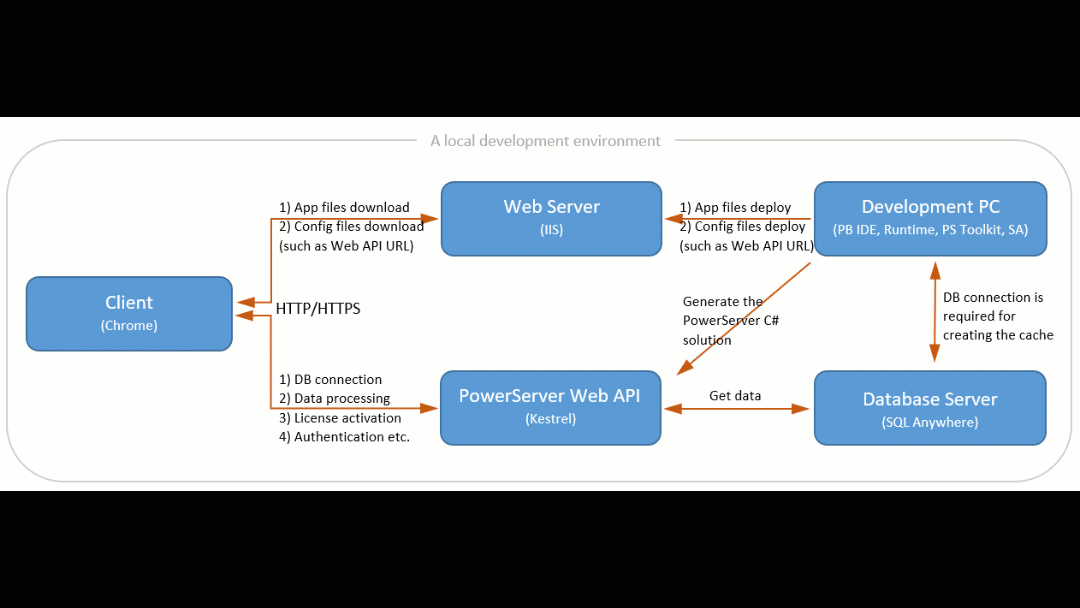Table of Contents
In Guide 1, you have already set up an environment like below, and have successfully deployed and run the installable cloud app in this environment (using IIS as the web server for hosing the client app files and using the built-in Kestrel as the .NET server for hosting the PowerServer Web APIs).
Now, in Guide 2, you will reuse the environment, including the Web server (using IIS), database server (using SQL Anywhere), client (using Chrome), development PC, except the .NET server. Instead of using the built-in Kestrel server as the .NET server, you will configure IIS as the .NET server for hosting the PowerServer Web APIs.
And you will also reuse the PowerServer C# solution and client app files generated in Guide 1. So please make sure you have followed the instructions in Guide 1 > Minimal efforts: Deploying the sample PowerServer project to generate the PowerServer C# solution and the client app files successfully.
This guide will focus on the following aspects of the .NET server:
-
In scenario 1 (using local IIS as the .NET server), we will deploy the PowerServer Web APIs to the local IIS (so PowerServer Web APIs will run on IIS, instead of the built-in Kestrel); and we will reuse the client app that is deployed to the local IIS in Guide 1.
So the PowerServer Web APIs and the client app will run on different web sites on the same local IIS.
-
In scenario 2 (using remote IIS as the .NET server), we will deploy both the client app and the PowerServer Web APIs to the remote IIS.
So the PowerServer Web APIs and the client app will run on different web sites on the remote IIS.
For more detailed information about hosting PowerServer Web APIs in IIS (.NET server), refer to Tutorial: Hosting Web APIs in IIS.