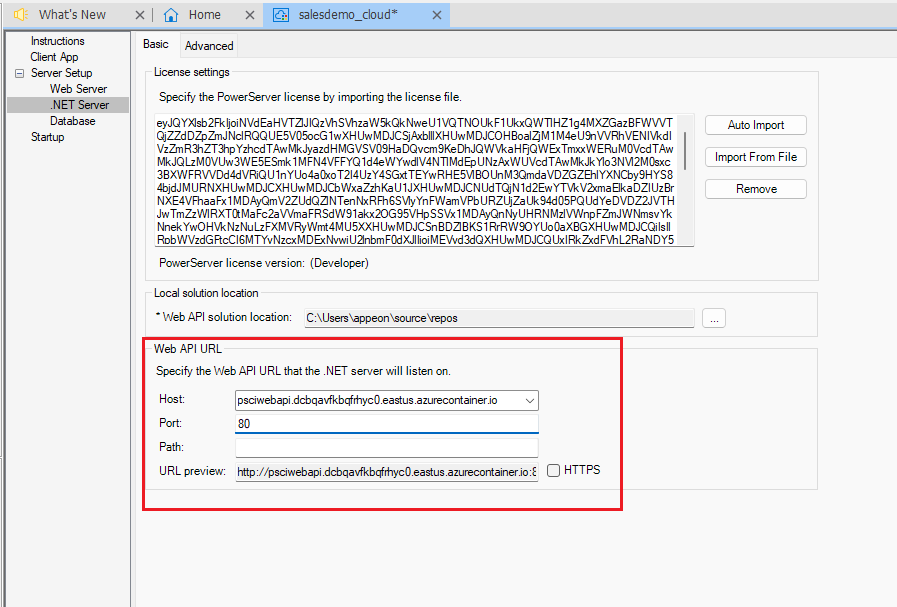You can also use the CustomizeDeploy.dll tool to update the Web API URL of the project you had already deployed. This is the recommended approach because it saves on compilation times.
Go to the ZIP file location configured in the Configuring the PowerServer Project section and then into the salesdemo_cloud_Installer folder.
Follow the steps in this page to change the Web API URL of the application.