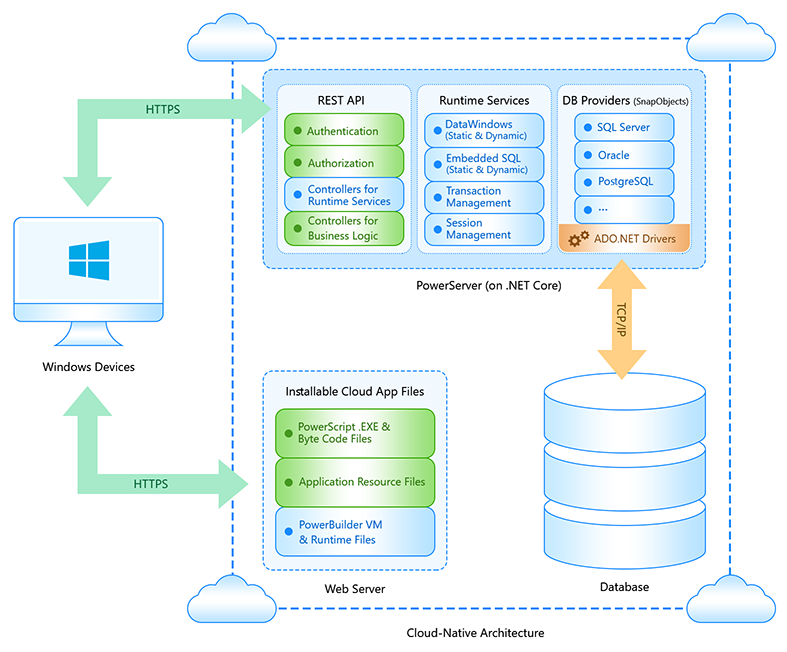The installable cloud apps must be deployed against PowerServer 2022. PowerServer 2022 is a brand new PowerServer which is totally different from the traditional PowerServer. For more information, refer to this whitepaper: Deploying PowerBuilder Apps to the Cloud.
The following table introduces PowerServer 2022.
|
- |
Web Server |
.NET Server |
Supported Database Types |
|---|---|---|---|
|
PowerServer 2022 |
IIS/Apache/Nginx on a Windows/Linux server or on Docker or cloud server. |
PowerServer 2022 contains an API server which uses standard REST APIs with REST security to handle the HTTP/HTTPS requests from the client. The host environment of the API Server can be Kestrel, IIS, Docker, or any environment that supports ASP.NET Core apps. |
ASE, MySQL, Oracle, PostgreSQL, SQL Anywhere, and SQL Server |
The following table introduces installable cloud apps.
|
Architecture |
App Type |
Client Type |
Deployment Technology |
Code Changes |
Database Connection |
|---|---|---|---|---|---|
|
N-tier architecture. Installed over the Internet and updated automatically and incrementally. |
The installable cloud version of a PowerBuilder application; it is installed as a desktop app on the client, and can be launched directly from the desktop. |
Windows |
Deployed with native PowerBuilder code and runs against the PowerBuilder virtual machine (PBVM) on the client. The PBVM is exactly the same one used by the PowerBuilder classic client/server apps. |
Supports almost all of the features of PowerBuilder, therefore minimum code changes are required. |
The installable cloud app does not directly connect to the database server. Instead, it communicates with the Web APIs hosted in PowerServer (on .NET Core) via HTTPS, and the Web APIs connect to the database server to perform CRUD operations on the .NET data models and ESQLs included in the PowerServer Web API project. The .NET Core Web APIs support OAuth 2.0 or JWT authentication to prevent unauthorized access; the PowerServer and the database server shall be located in the same LAN and be placed behind the corporate firewall. In installable cloud apps, each transaction uses a database connection, and when the transaction is completed, the database connection is ended. Such short-lived connections are more secure and less vulnerable to network condition compared to long-running connections. |