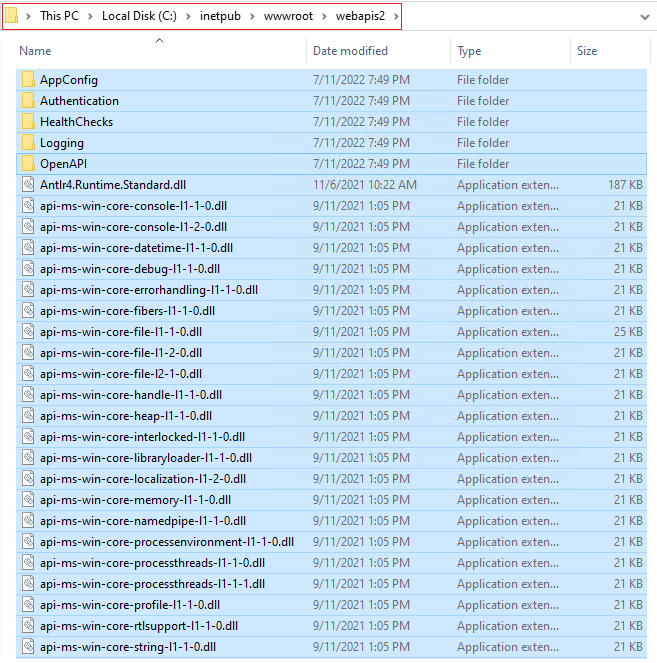Step 1: Open the folder of the PowerServer C# solution (by default C:\Users\appeon\source\repos\PowerServer_googlecharts_cloud) and then double click the .sln file to open the solution in SnapDevelop.
Step 2: Publish the Web APIs to a folder and then move the folder's content to the IIS site folder on the IIS server. (If you don't know how to do it, follow the instructions in this section)
In this guide, you should copy files to C:\inetpub\wwwroot\webapis2 in the IIS server, as shown below.