-
Go to the location where the Web APIs were compiled. In this example, the location is ServerAPIs\bin\Release\netcoreapp3.1\publish (inside the solution folder).
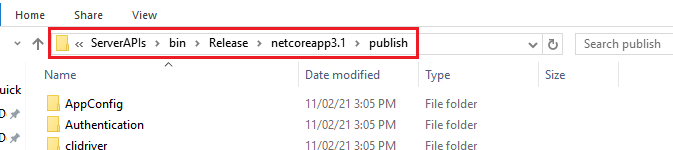
-
Open the Server.json file inside this location with your editor of choice.

-
Replace the LicenseKey and LicenseCode values with the filename and contents of the license file respectively.
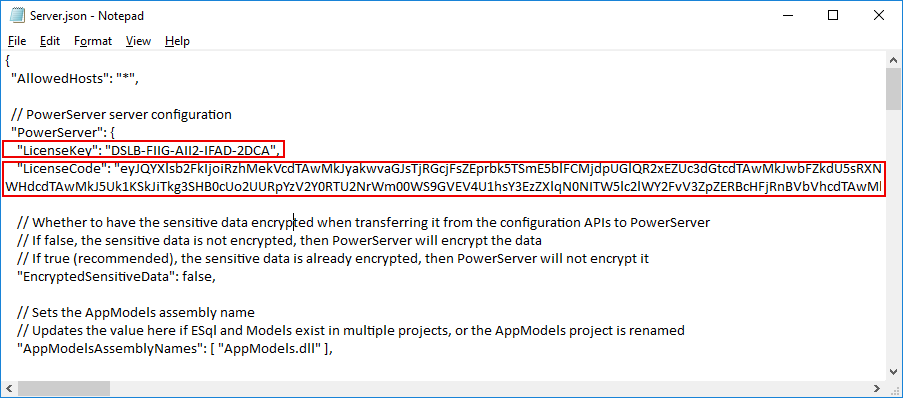
-
Save the file and restart PowerServer Web APIs for the license to be reloaded.


