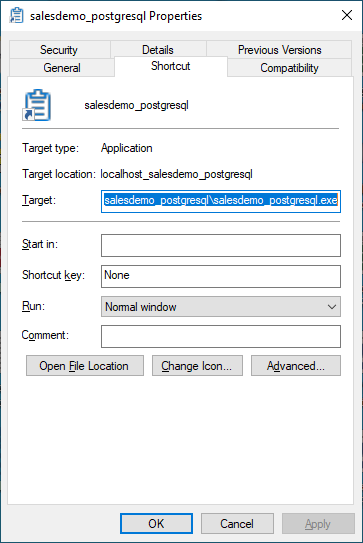For recording, please fill up the Start Recording dialog similar to the screenshot A provided below. Specifically, for the Application to run the URL, please specify the .exe file of the client app, which you can get by right clicking the desktop shortcut of the app and then copying from the properties > Target field.
Screenshot A: The Application field value is the .exe file of the client app

Screenshot B: The Application field value read from the Target field of the app properties