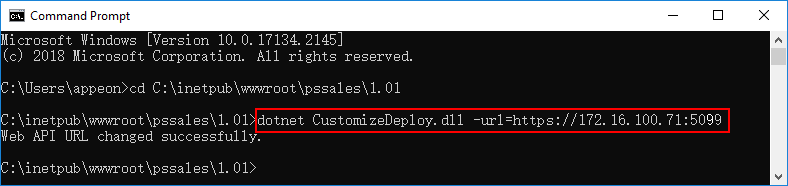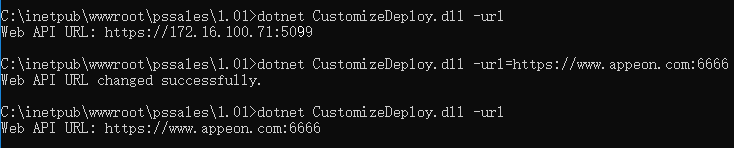The Web API URL (specified on the PowerServer project painter > .NET Server page) is stored on the Web server, so that the client knows where to call the PowerServer Web APIs at runtime. You may want to change the Web API URL value, if you have deployed the PowerServer Web APIs to a different server.
To change the Web API URL for a deployed application:
-
Install the ASP.NET Core Runtime 3.1 or later.
-
Open the command prompt. (You'd better run the command prompt using an administrator by right-clicking it and then selecting "Run as administrator").
-
Navigate to the Web server root folder > [appname] folder > [version] folder (for example, C:\inetpub\wwwroot\salesdemo_cloud\1.01).
-
Execute the CustomizeDeploy.dll file using the dotnet command.
-
Syntax 1
dotnet CustomizeDeploy.dll -url=<URL>
The "url" argument should point to the new Web API URL that you want to change to.
For example
dotnet CustomizeDeploy.dll -url=https://172.16.100.71:5099
-
Syntax 2
dotnet CustomizeDeploy.dll -url
If the "url" argument is not set with any value, it will get the current URL. Therefore, you can run this command to check what the current Web API URL is.
-