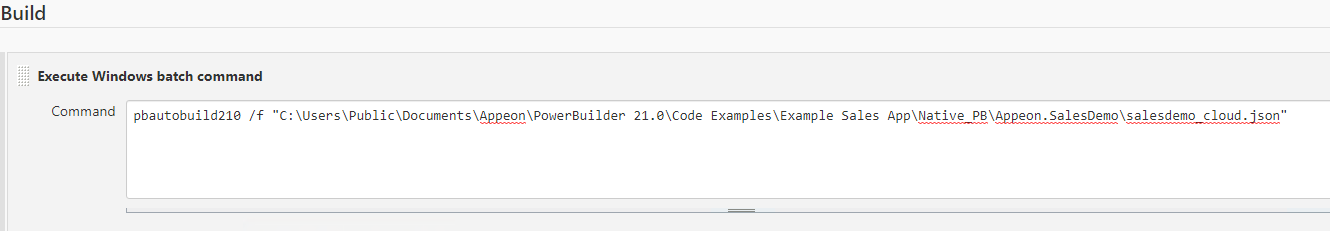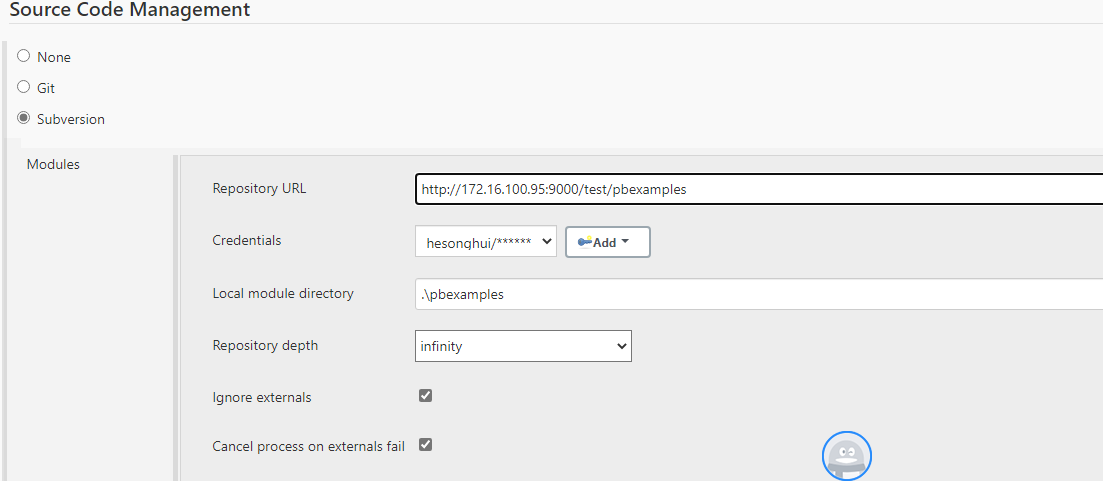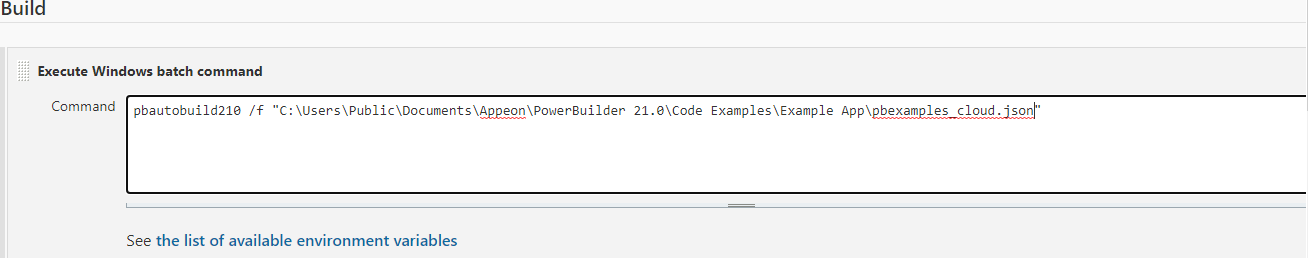The PBAutoBuild220 command can integrate with Jenkins to automate the build and deployment process for PowerServer projects. Refer to the Jenkins user documentations for how to use Jenkins.
Following gives a few examples on how to integrate the PBAutoBuild220 and dotnet commands with Jenkins.
Example 1: to execute the PBAutoBuild220 command and the build file.
Example 2: to download source code from SVN, Git, or VSS, and then execute the PBAutoBuild220 command and the build file.
Double check that the PBT location is the same one in all required areas.
Example 3: to publish or run the PowerServer Web APIs
You can integrate dotnet commands with Jenkins. After you install the .NET SDK Support plugin for Jenkins, the dotnet commands (for example, dotnet publish, dotnet run etc.) are available as shown below. Refer to https://www.jenkins.io/doc/pipeline/steps/dotnet-sdk/ for more details.