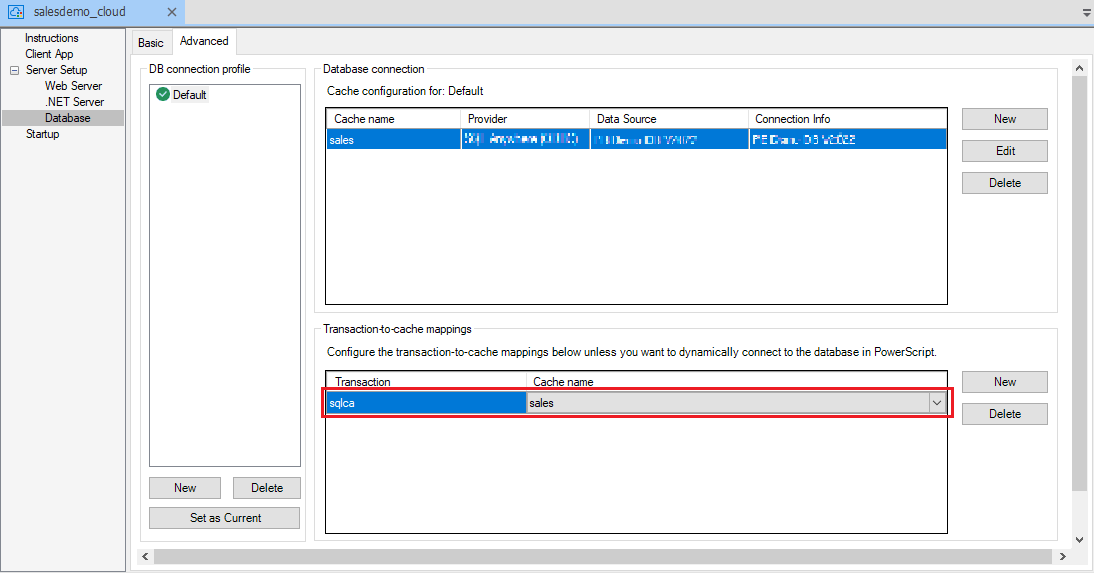After the database cache is created in the Basic tab, it is automatically mapped to the SQLCA transaction object. You can modify or create a mapping in the Advanced tab.
To map the transaction object with the cache:
-
In the PowerServer project painter, select the Database page > Advanced tab.
-
Input the transaction object name (for example "sqlca") and then select the cache to map with.
Instead of making static mappings of the cache and the transaction object (as shown above), you can create dynamic mappings by using the DBParm CacheName property. For more details, see Setting up dynamic database connection for the app runtime.