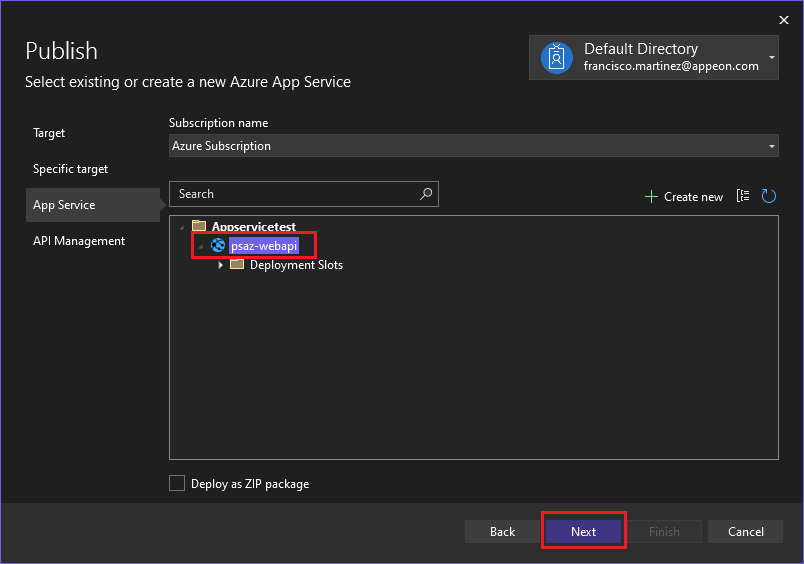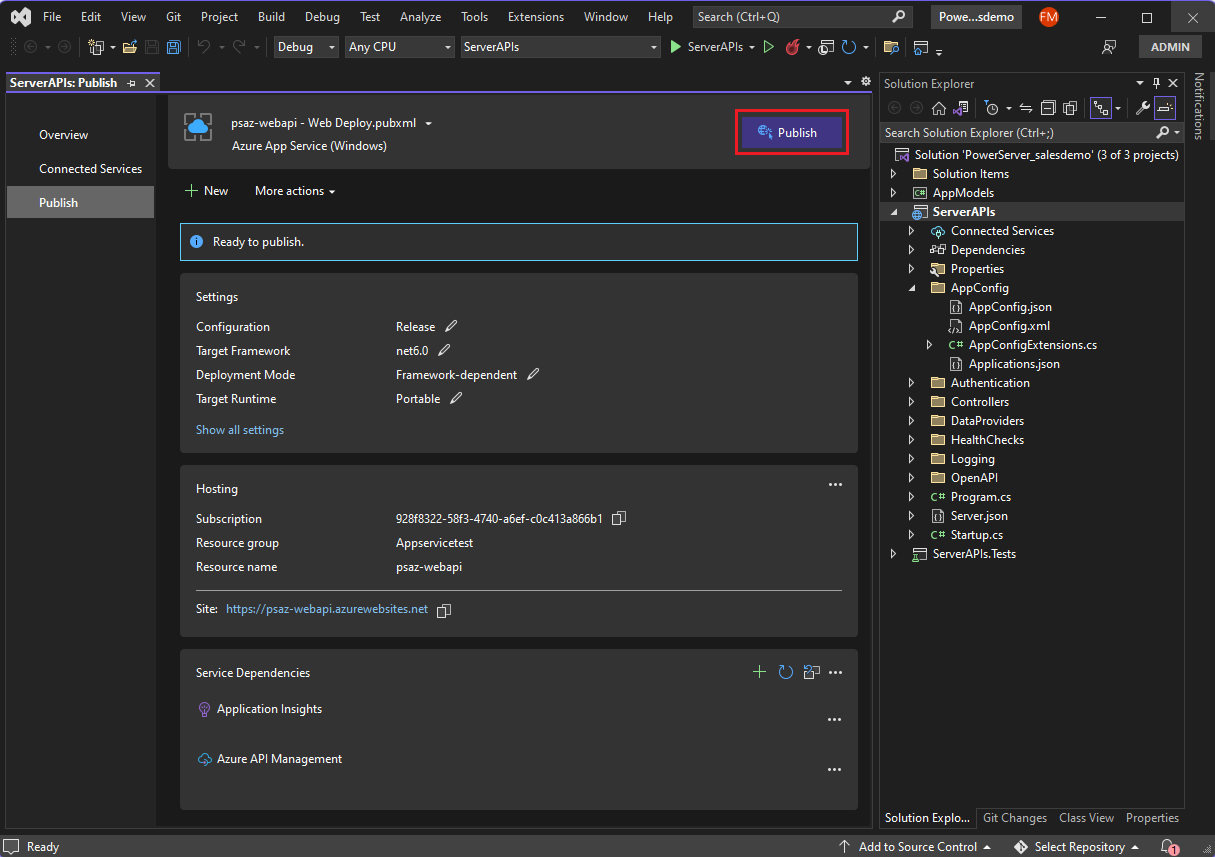If you want to use Visual Studio for deploying directly to the container, open the solution file in Visual Studio, and then publish the project with target Azure, choosing Azure App Service (Windows) and then selecting the container we created.
In the API Management window, check the Skip this step (we’re not using that feature for this tutorial) and then click Finish. The publishing profile will be created. You can Close the Create Publish Profile window.
Now all you do is review the publishing settings and then click Publish:
After the application finished publishing, a browser tab will open automatically showing the application.