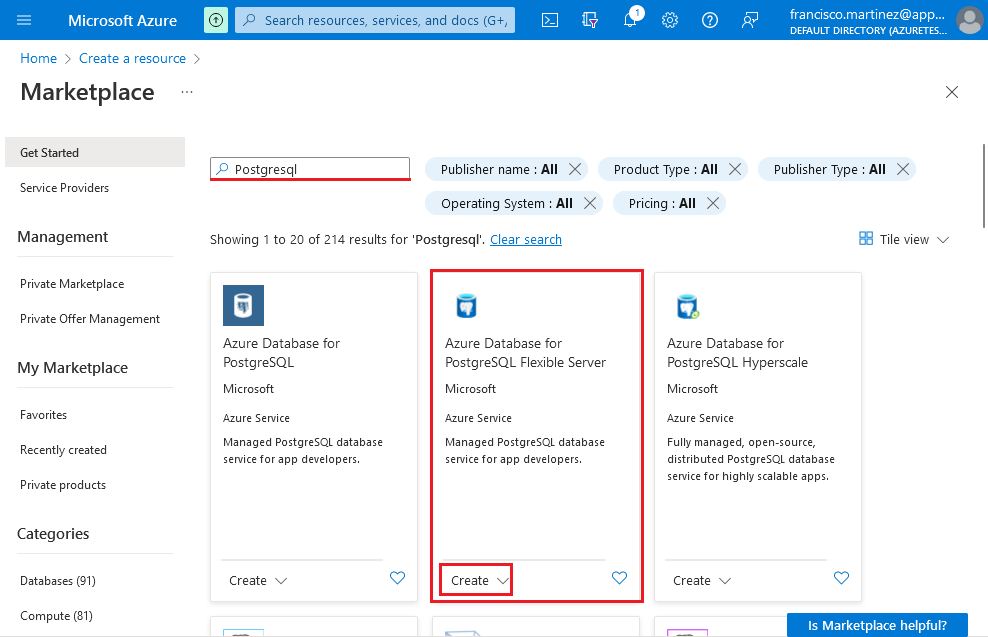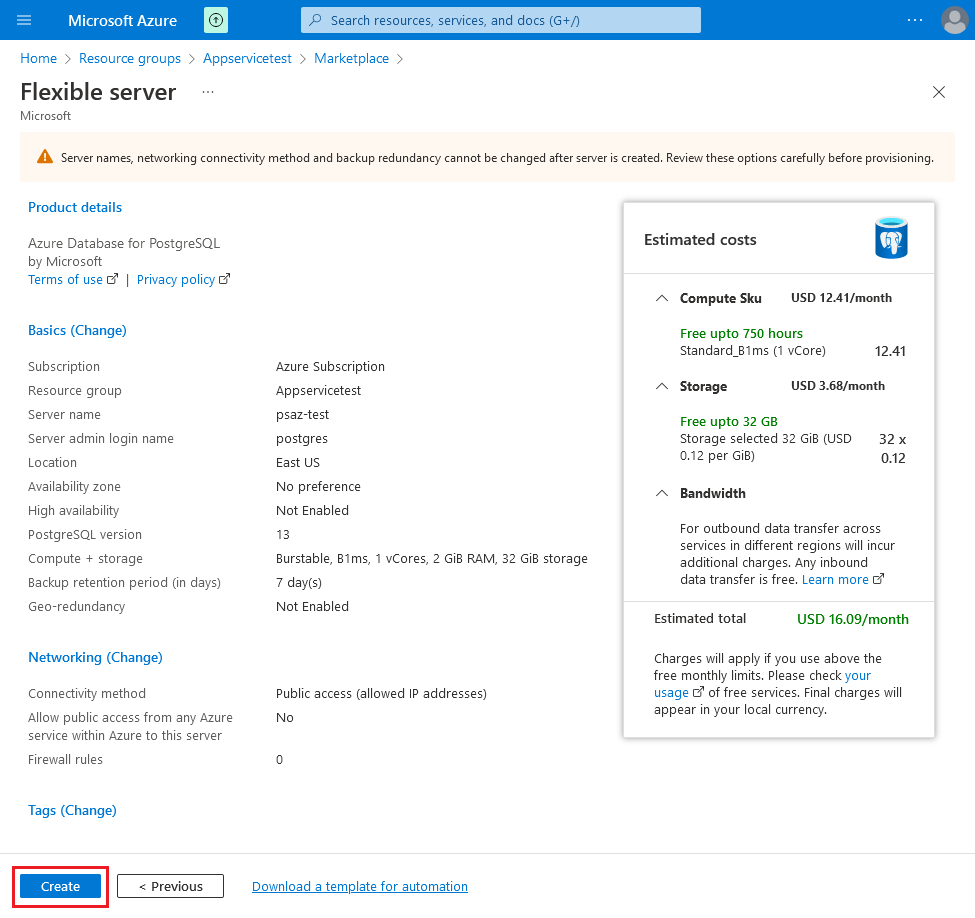Go to the Azure web portal and then to the Create Resource page. Search for PostgreSQL and click Create on the Azure Database for PostgreSQL Flexible Server.
Configure the server according to your preference, but paying attention to the following settings:
-
PostgreSQL version should be the same as the PostgreSQL client installed on your machine
-
Configure the network accessibility to allow your machine to remotely connect to the server
-
Check the Allow public access from any Azure service within Azure to this server option
Please note that the 2 previous requirements are not fit for a production environment (unless you know what you’re doing) and are only meant to facilitate this tutorial.
After reviewing the settings go to the Review + Create tab and click the Create button: