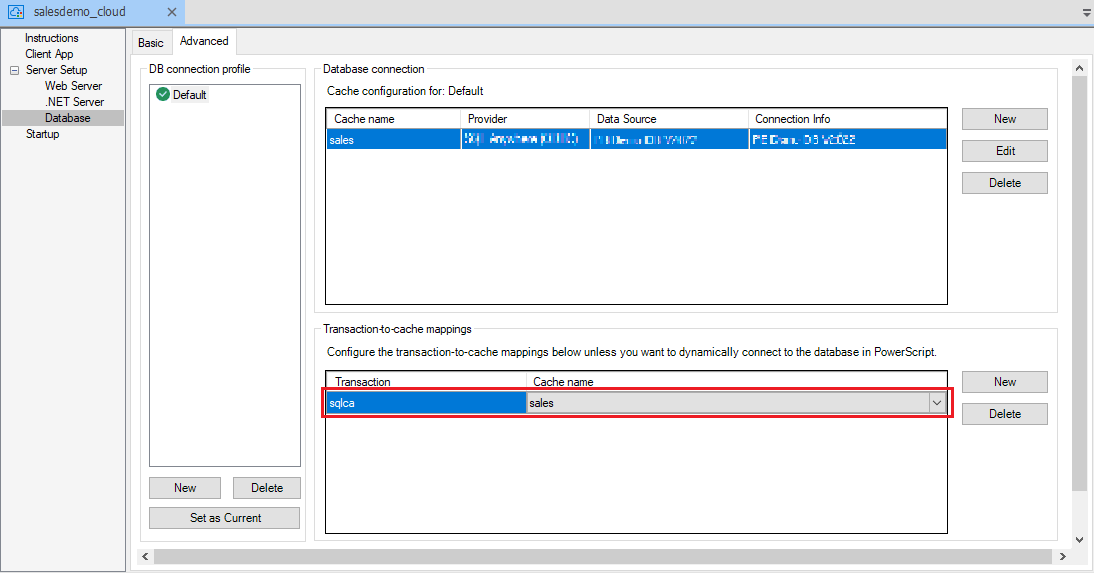After the database cache is created in the Database Configuration dialog, for each transaction object that already exists in the application, map it with the cache in the transaction-to-cache mappings section. The mapping will be deployed to the PowerServer solution, and then be used to set up static database connection for the app runtime. Note that you only need to map the transaction objects that already exist in the PowerBuilder application.