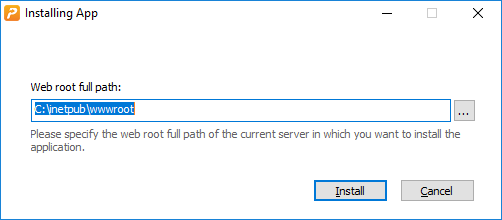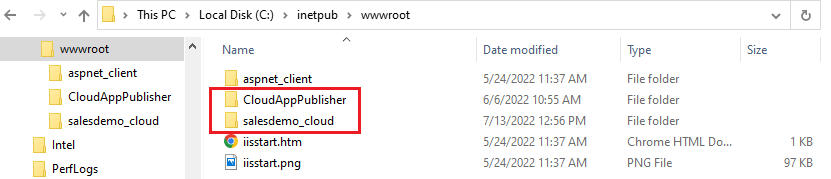After creating the client app package, you can deploy the client app to the Web server (such as IIS, Apache, or Nginx).
To deploy the client app to the Web server:
-
Set up a Web server by following the instructions in the tutorial Setting up a Web server.
-
Install the client app to the Web server.
-
If the client app package is the executable installer ([appname]_Installer.exe), then
To run the executable installer, double click the [appname]_Installer.exe file, then input the Web root of the Web server, and then click Install. Wait until the installation is completed.
There will be two folders installed under the Web root (as shown in the figure below):
-
the "CloudAppPublisher" folder which contains the cloud app launcher and the PowerServer runtime files; and
-
the application folder (named after the App name configured in IDE) which contains the application files.
-
-
If the client app package is the zip package ([appname]_Installer.zip), then
To de-compress the zip package, right click the [appname]_Installer.zip file and select Extract. There will be two folders extracted ("CloudAppPublisher" and the application folder). Copy these two folders to the Web root of the Web server, as shown in the figure below.
-
Note
Do not manually change the name of the application folder on the server, otherwise the application uninstall program will fail to run.