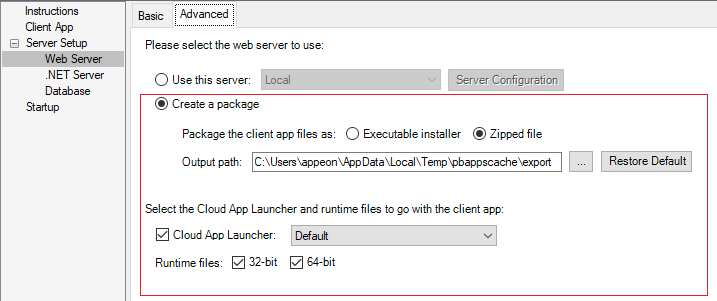If you have no permissions to upload files to the Web server through FTP, you can package the app files and then copy (or install) the package to the Web server.
Step 1: In the PowerServer project painter, select the Web Server page > Advanced tab, then select Create a package, and then select Zipped file, Package Cloud App Launcher, and Package all runtime files.
Step 2: Save the project settings and then click the Build & Deploy PowerServer Project button in the toolbar to generate the package.
When the packaging process is completed, the folder that contains the generated package will be displayed.
Step 3: Copy and extract the generated zipped file to the Web root of the Web server.
You should be able to see two folders extracted under the Web root:
-
the "CloudAppPublisher" folder which contains the cloud app launcher and the runtime files;
-
the application folder (for example "salesdemo_cloud") which contains the application files.