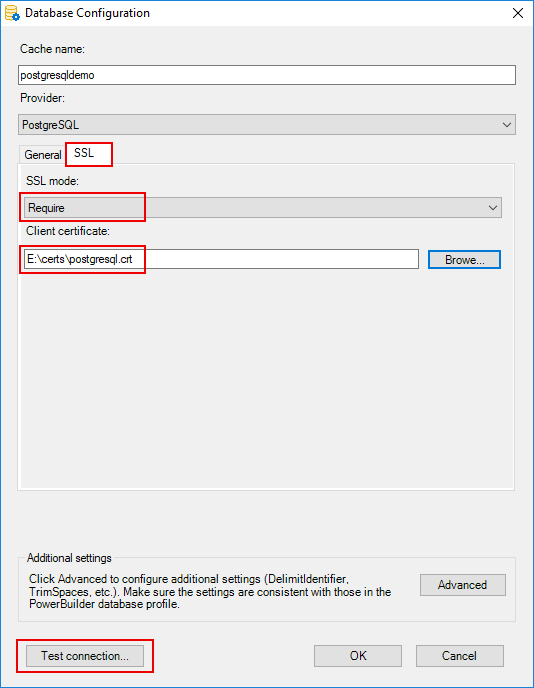To configure the PostgreSQL database connection using the SSL method:
-
After configuring the settings in the General tab, select the SSL tab.
-
Select the SSL mode.
-
Disable -- Client is using an unencrypted connection.
-
Prefer -- Client attempts to connect using encryption, falling back to an unencrypted connection if an encrypted connection cannot be established.
-
Require -- Client requires an encrypted connection and fail if one cannot be established.
-
-
Enter or select your client certificate.
-
Click Test Connection to make sure the connection is successful.