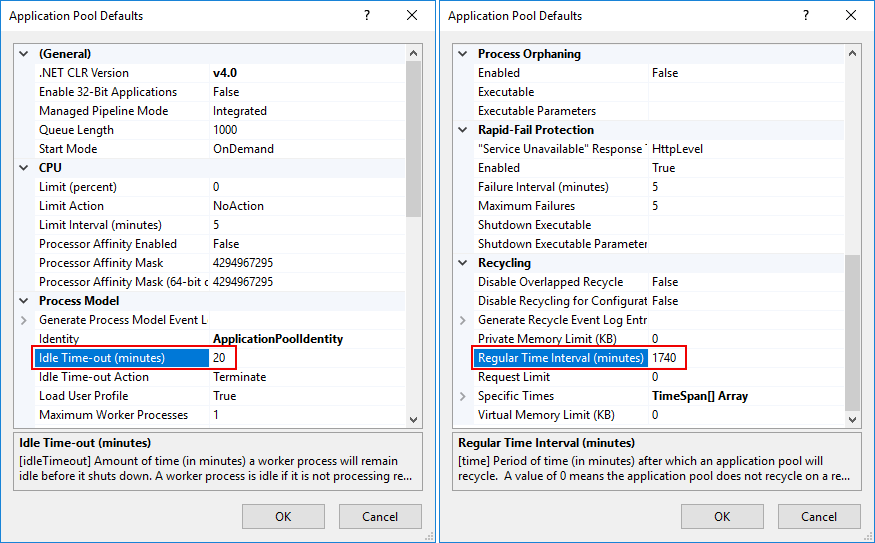When running the installable cloud application, the following error occurs: Session does not exist.
Cause:
The default recycle settings for the IIS application pools may cause the session to become invalid.
Solution:
Step 1: In IIS Manager, select Application Pools in the Connections pane, and then click Set Application Pool Defaults... in the Actions pane.
Step 2: Change the value of both the Idle Time-out (minutes) and the Regular Time Interval (minutes) options to 0.