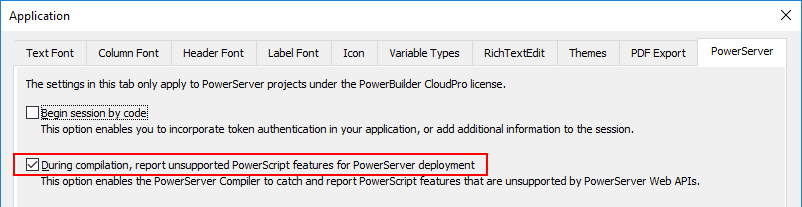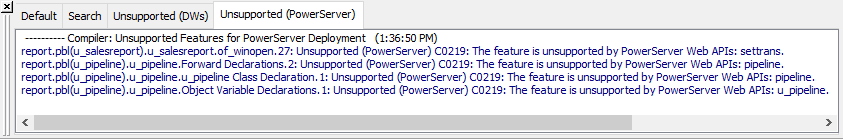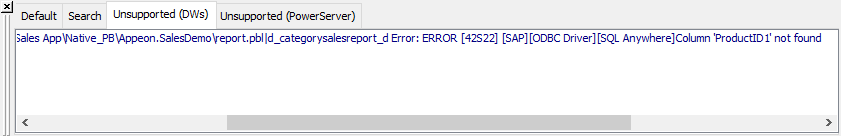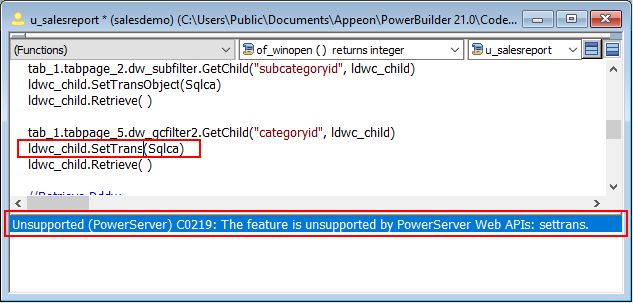The PowerScript features will be analyzed during the build & deploy process; and if any feature is detected to be unsupported by the PowerServer Web APIs, it will be reported as an unsupported feature in the Output window. Please note that not every unsupported feature can be detected and listed, therefore, it is strongly recommended that you go through the unsupported features/scenarios and discrepancies documented in this guide and make sure they do not exist in your application.
The unsupported feature analysis option is disabled by default. To enable this option, open the Application painter's Properties view, and select the option "During compilation, report unsupported PowerScript features for PowerServer deployment" in the PowerServer tab page.
With this option selected, the scripts will be analyzed for unsupported features
-
when the Build & Deploy PowerServer Project option is selected.
If any unsupported feature is detected, it will be displayed in the Output window | Unsupported (DWs) tab or Unsupported (PowerServer) tab.
You can double-click the line or select Edit or Edit Source from the pop-up menu to open the object in the painter or source editor.
-
when the object is saved.
PowerBuilder compiles each time when PowerScript is saved and displays the unsupported feature for PowerServer, regardless of the project type.
If any unsupported feature is detected, it will be displayed as compilation warnings, as shown below.
Make sure to modify the unsupported feature according to the suggested workarounds in this guide. Even if there is no unsupported features reported, it is still recommended that you go through the following sections to find out what features/descrepancies cannot be detected and why they are not working as expected in the installable cloud app.
-
Unsupported features & workarounds
Unsupported features that can be detected -- lists the unsupported features that can be detected by the deployment tool and provides possible workarounds.
Unsupported features that cannot be detected -- lists the unsupported features that cannot be detected by the deployment tool and provides possible workarounds.
-
Discrepancies & workarounds
Discrepancies that cannot be detected -- lists the programming or behavior differences between PowerBuilder and PowerServer that cannot be detected by the deployment tool and provides possible workarounds.
Tips:
If you want the analysis tool to ignore a piece of code, you can place the code within these labels: #begin_disable_ufa and #end_disable_ufa.
For example, the SetTrans function in the following example will not be reported as an unsupported feature.
#begin_disable_ufa if ispowerserverapp () = true then dw_1.SetTransObject(sqlca) else dw_1.settrans(sqlca) end if #end_disable_ufa dw_1.retrieve()