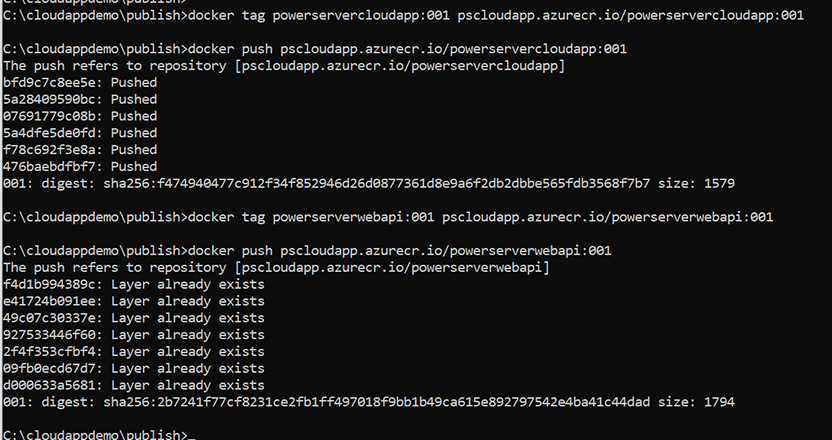To push container images to Azure container registry, you must first tag the image with the full name of the registry’s login name. If you have not written down the login server name of the Azure container registry, follow instructions in Logging into Azure container registry to get it.
To push the image that contains the client app, run the following commands to tag the image with the registry’s login name first and then push the image to the Azure container registry.
You can also add :001 to the end of the image name to indicate the image version.
docker tag powerservercloudapp:001 pscloudapp.azurecr.io/powerservercloudapp:001
docker push pscloudapp.azurecr.io/powerservercloudapp:001
To push the image that contains the PowerServer Web APIs, run the following commands to tag the image with the registry’s login name first and then push the image to the Azure container registry.
You can also add :001 to the end of the image name to indicate the image version.
docker tag powerserverwebapi:001 pscloudapp.azurecr.io/powerserverwebapi:001
docker push pscloudapp.azurecr.io/powerserverwebapi:001